Update a Membership Plan
You can update a membership plan to add a newly launched service, for example. If any clients are currently using the membership plan you are updating, their memberships will NOT be updated automatically. Learn how to upgrade/switch a client's membership to an updated version of the membership plan.
To edit a membership plan, go to Settings > Membership Setup and select the plan to update. Select Edit.
Update the plan as needed and select Save.
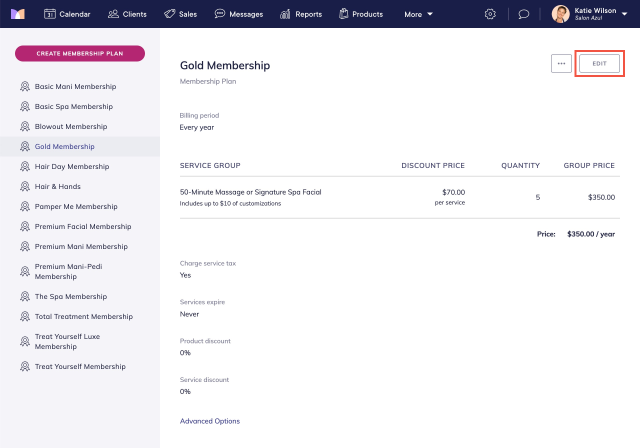

Can't find what you're looking for?
with us to talk to a real person and get your questions answered, or register for one of our live webinars.