Split Services into Separate Checkouts
When you select Go To Payments during checkout, the following message displays if you are checking out services with staff members who have different payment accounts.
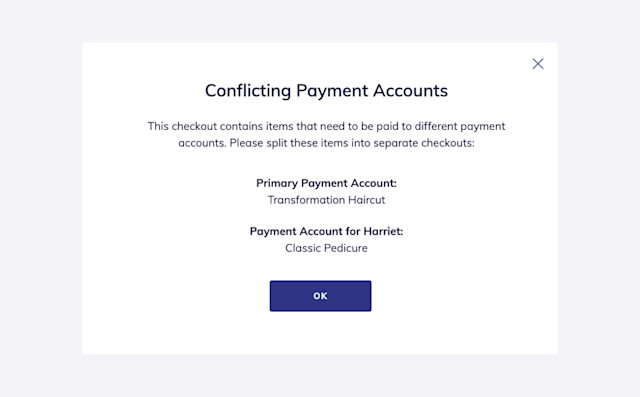
To close the sale, you will need to split the services into separate checkouts.
To split the services into separate checkouts, select OK when the following message displays.
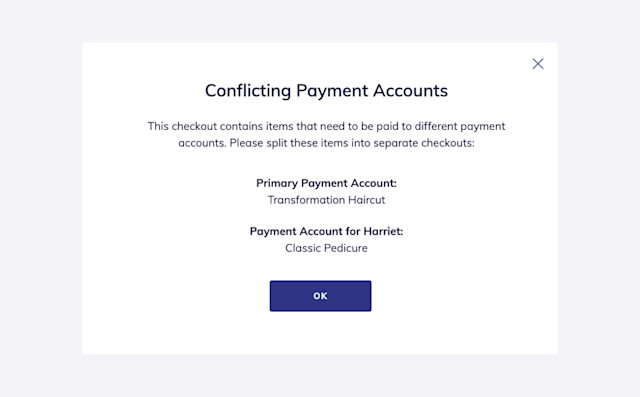
Select Discard from the "..." menu to discard the existing checkout.
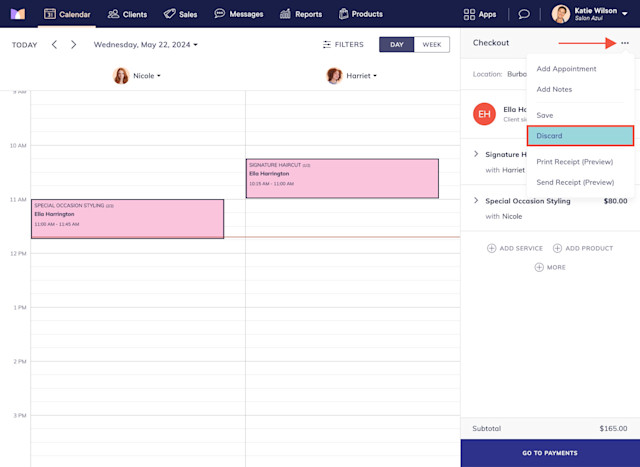
Select the appointment on the calendar. Select Split Services from the "..." menu.
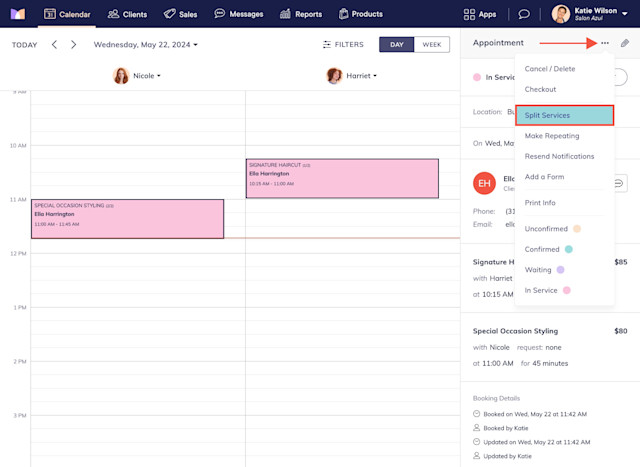
Specify how to split the services and select Confirm. You can now complete the checkouts separately.
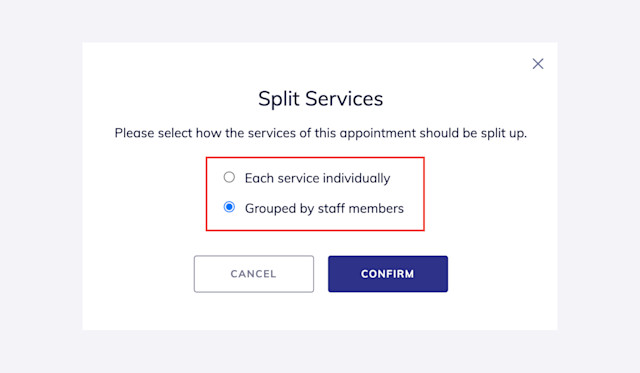

Can't find what you're looking for?
with us to talk to a real person and get your questions answered, or browse our on-demand videos.