Navigating the Client List
In the Clients app, you can add new clients, search for existing clients, and view client details including contact information and client notes.
Link copiedFiltering the client list
Link copied
To filter the client list, select Options. Update the filters as needed and select Apply. To reset the filters, select Reset to default filters.
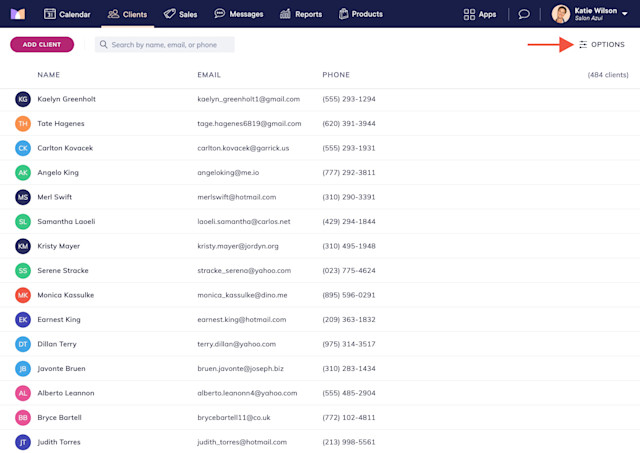
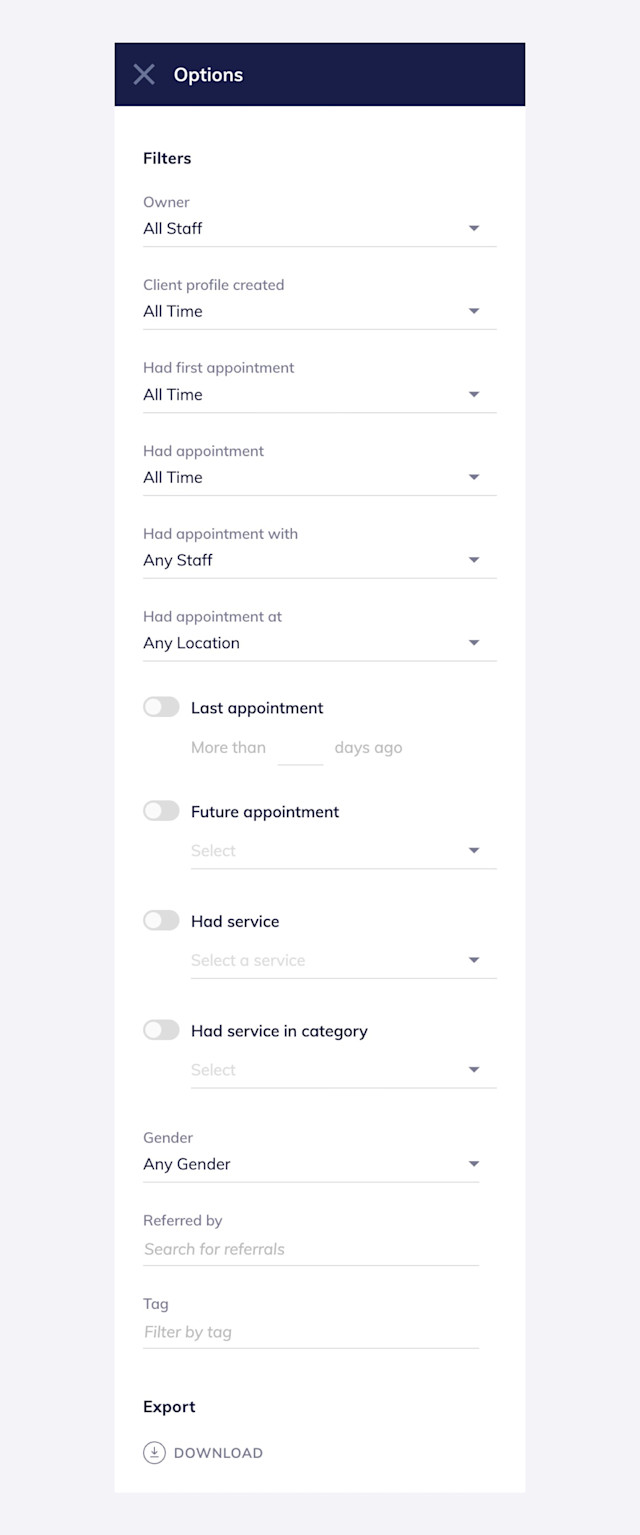
Link copiedSorting the client list
Link copied
To sort the client list alphabetically, go to User Profile > Preferences and select Edit.
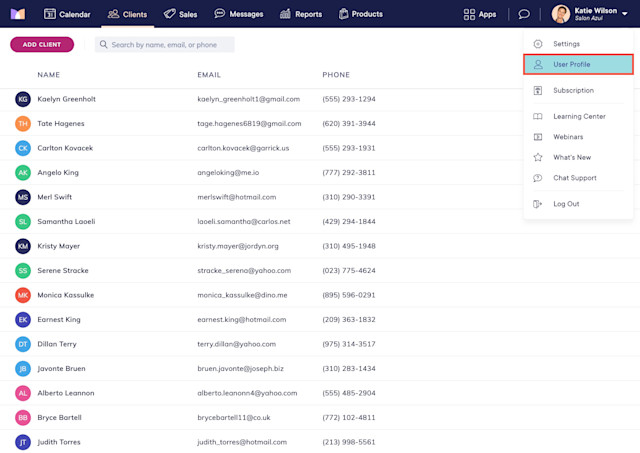
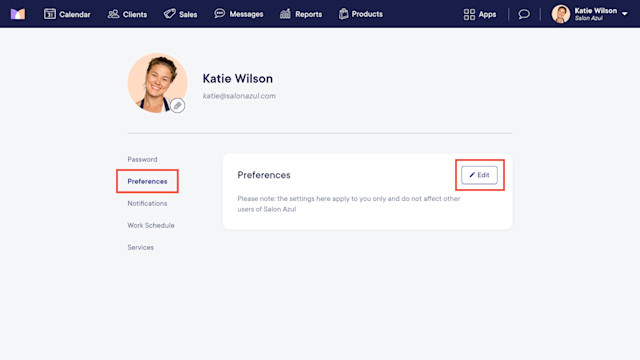
In the dropdown, select Alphabetical and select Save.
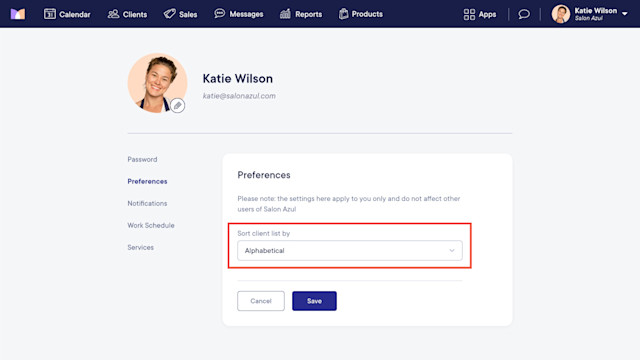

Can't find what you're looking for?
with us to talk to a real person and get your questions answered, or browse our on-demand videos.