Add a New Pay-In or Pay-Out
Pay-ins allow you to add money to the cash drawer, and pay-outs allow you to take money out of the cash drawer. For example, you may need to take out cash to buy office supplies. Afterward, if you have change left, you may want to add the change back to the cash drawer.
Link copiedAdding a new pay-in
To add money to the cash drawer, open the Cash Drawer app and select New Pay-In.
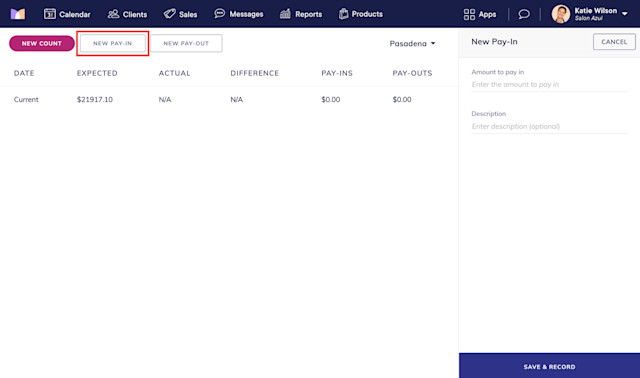
Enter the amount and add a description (optional). Select Save & Record.
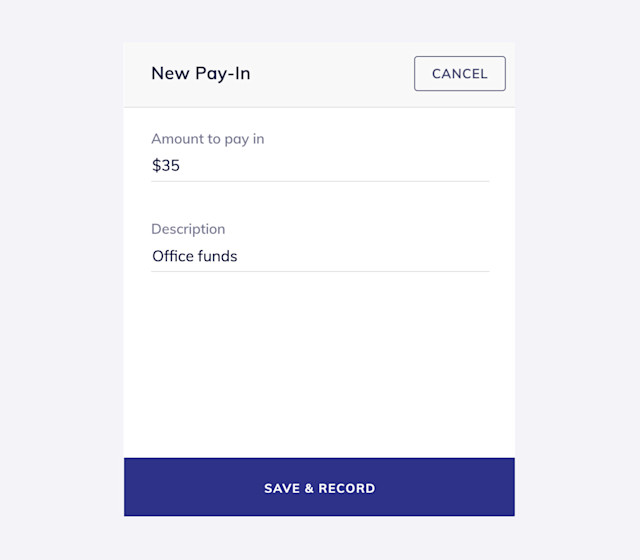
The current count is updated.
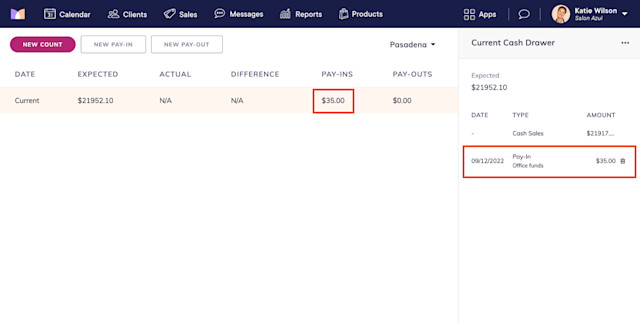
Link copiedAdding a new pay-out
Pay-outs are used to perform daily closeouts. You can also use pay-outs to pay your staff members cash tips.
To remove money from the cash drawer, open the Cash Drawer app and select New Pay-Out.
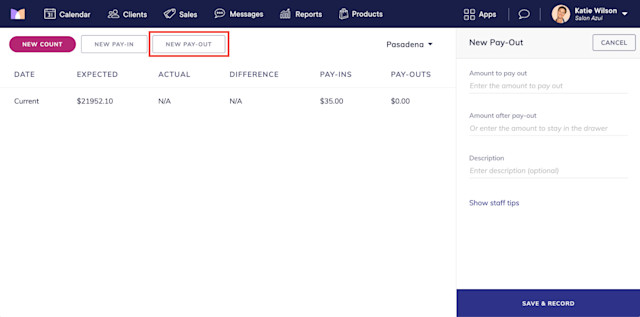
Enter either an Amount to pay out or Amount after pay-out.
Amount to pay out: Amount you are taking out of the drawer.
Amount after pay-out: Amount that is staying in the drawer.
Select Save & Record.
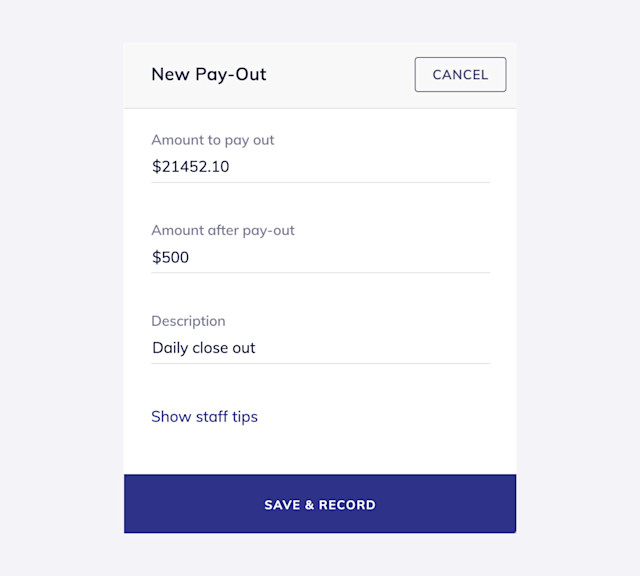
The current count is updated.
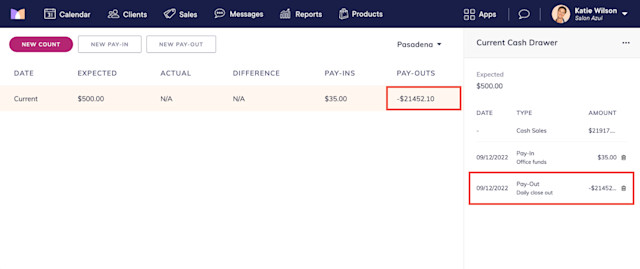

Can't find what you're looking for?
with us to talk to a real person and get your questions answered, or browse our on-demand videos.