Adding and Finding Waitlist Entries
To manage the waitlist, you must be an Admin user, or you must have the Can manage waitlist permission enabled in Staff Member settings.
Link copiedAdding waitlist entries
By default, clients cannot add themselves to the waitlist in online booking. To change this, follow these steps.
To add a waitlist entry, open the waitlist from the calendar. To open the waitlist in the mobile app, tap the filters button and select Go to Waitlist.
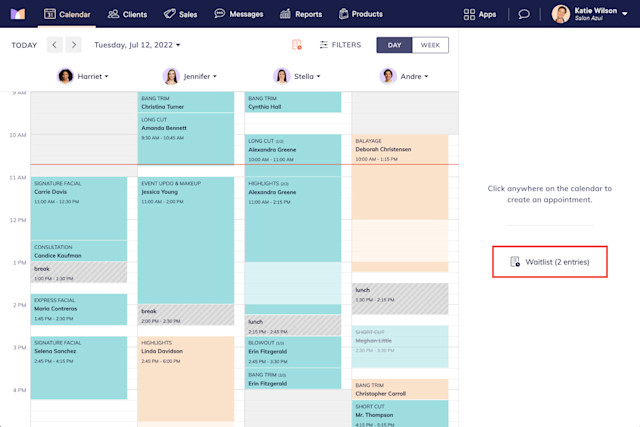
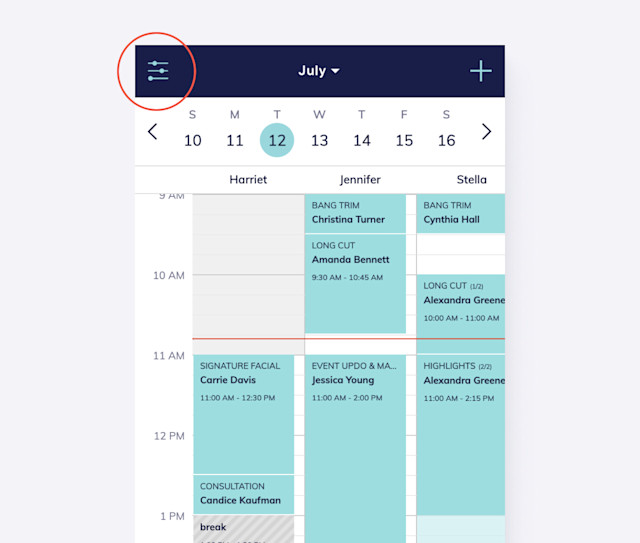
Select New Entry.
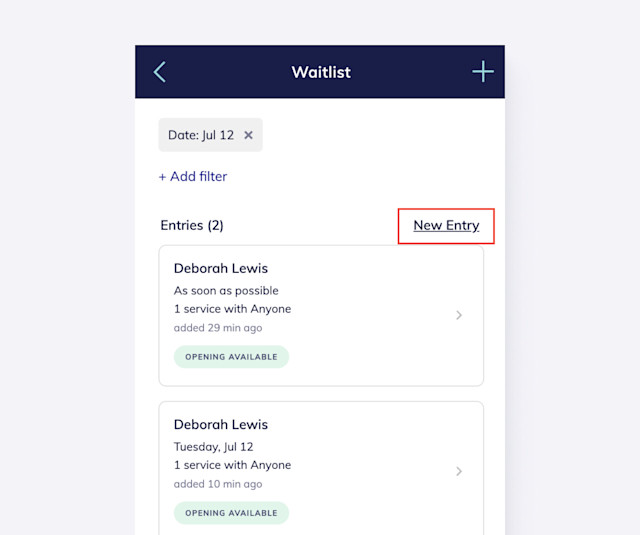
Enter the details and select Add To Waitlist or Create (mobile app).
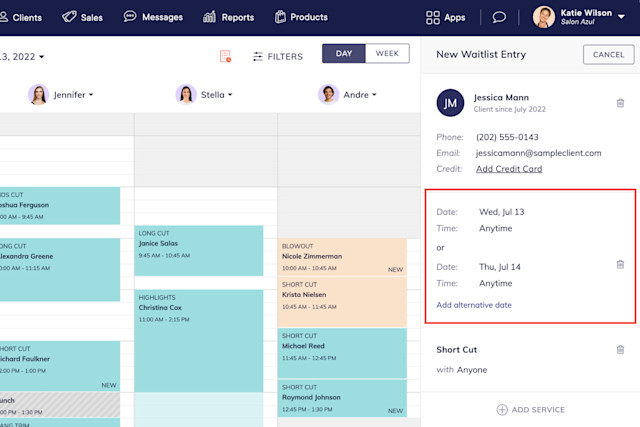
Link copiedFinding waitlist entries
You can use the waitlist filters to search for waitlist entries by date, staff member, and location. You can also view waitlist entries with available openings.
To view all future waitlist entries, you can remove all filters.
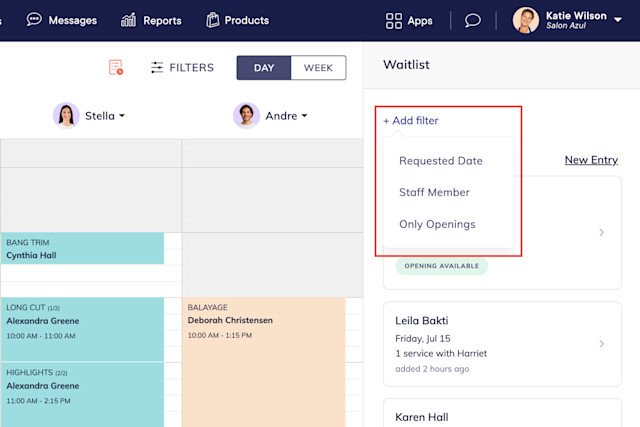
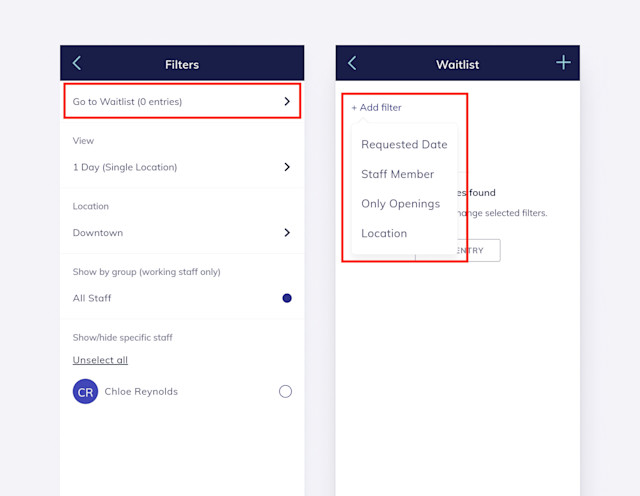

Can't find what you're looking for?
with us to talk to a real person and get your questions answered, or browse our on-demand videos.