Track Services Sold Through Groupon or Other Online Promotions
Services sold through Groupon or other promotional websites have usually already been paid for by the client. This article covers how to track and redeem these services in Mangomint.
Link copiedCreate a Groupon service
To create a Groupon service, open the Services app and add a new Groupon service category with all the services in your Groupon promotion.
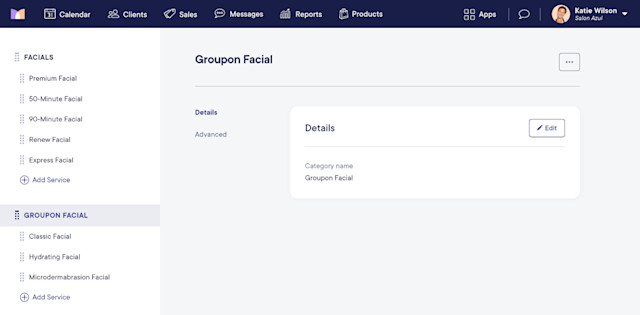
When creating each service, add the Groupon pricing and the duration of the service.
Under Additional options, you can add a pre-commission deduction to deduct any Groupon fees before calculating commission for your staff members.
After creating each Groupon service, assign the services to staff members.
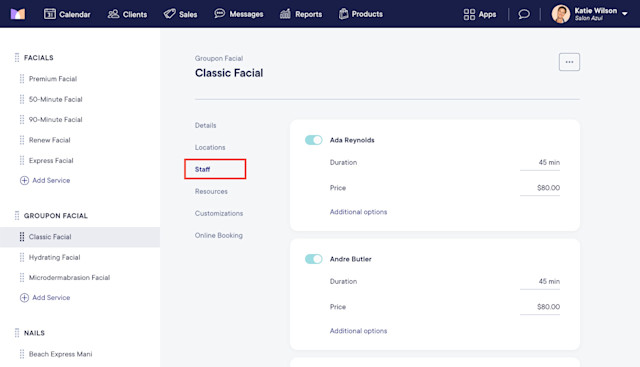
Link copiedCreate a Groupon payment button
To track your Groupon sales, open the Settings app and go to Payments & Checkout > Advanced Settings > Custom Payment Methods to add a Groupon payment button.

Link copiedCheck out a Groupon service
To check out a Groupon service, start the checkout as you normally would. On the Payments screen, ask the client if they would like to leave a tip.
If the client does not want to tip, use the Groupon payment button to close the sale.
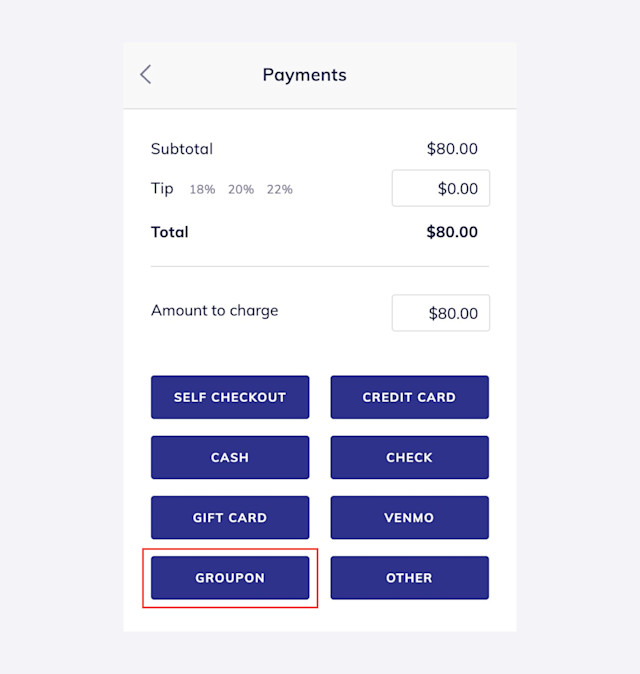
If the client does want to tip, select the tip percentage or enter a custom tip amount.
Enter the Groupon service amount (minus the tip) as the Amount to charge and select the Groupon payment button.
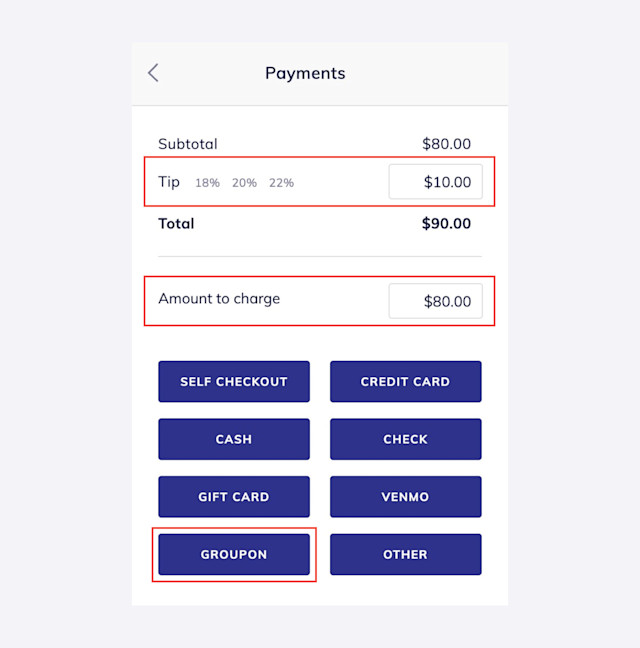
Add any reference notes, if needed. Select Add to complete the Groupon payment.
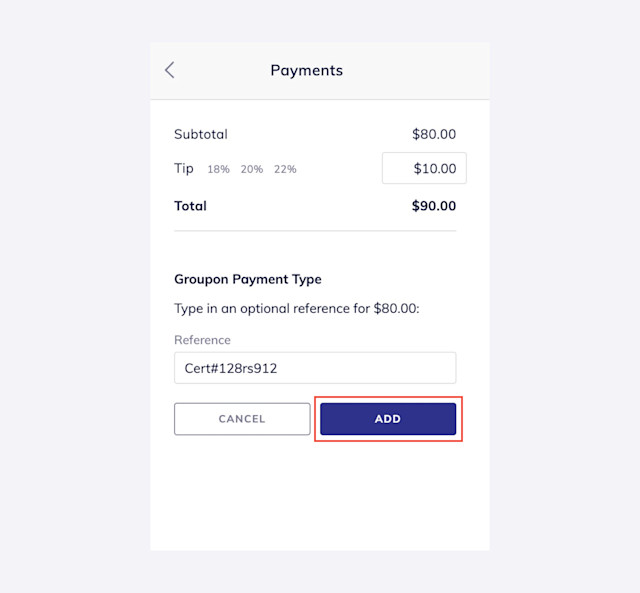
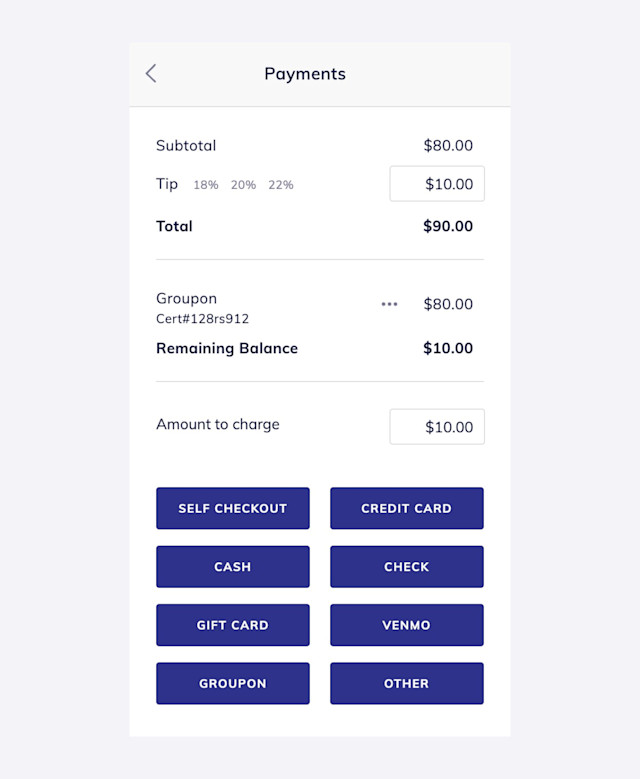
Once the Groupon payment is complete, select another payment method for the remaining balance (tip amount) to complete the sale.
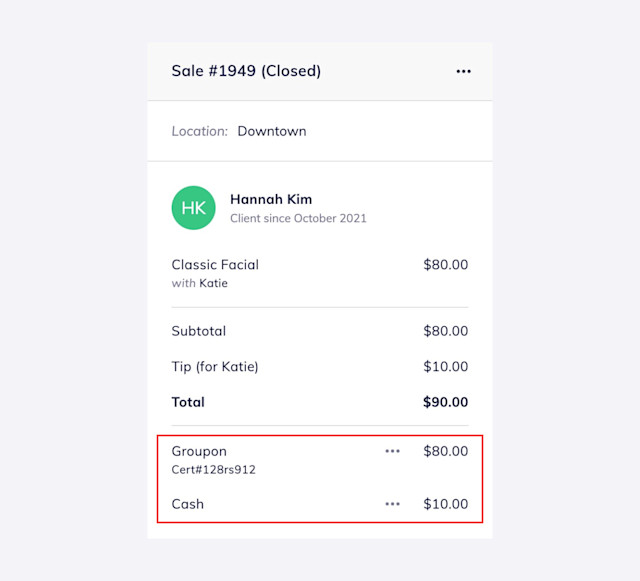
When you run payroll for your staff members, their commission should be based on the dollar amount paid by the client minus any pre-commission deductions.

Can't find what you're looking for?
with us to talk to a real person and get your questions answered, or browse our on-demand videos.