Setting Up the Gift Up! Integration
To set up the Gift Up! integration, go to Apps > Manage apps > Gift Up! > Settings and select Edit.
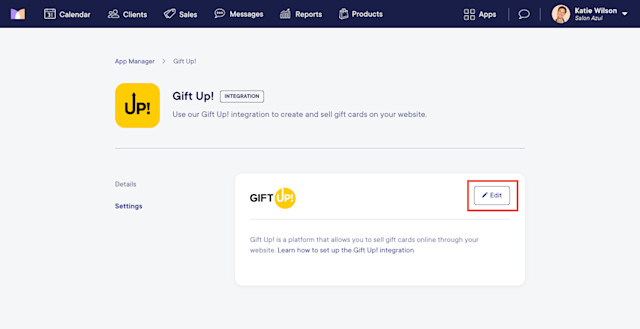
Select Get API Key. A new tab will open allowing you to log in to Gift Up.
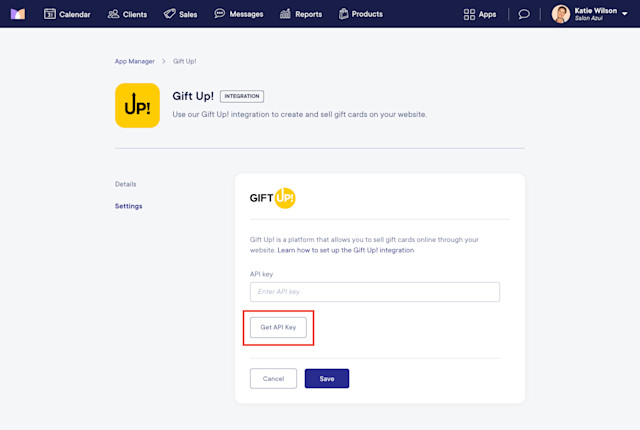
After logging in to Gift Up!, click Copy to clipboard to copy your API key.

In Mangomint, paste your API key and select Save to complete the Gift Up! integration.
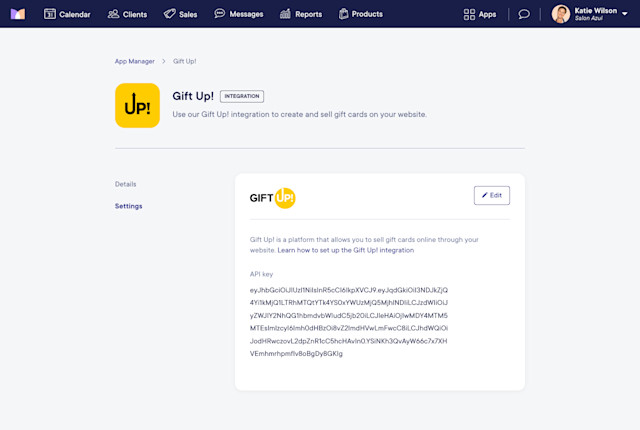

Can't find what you're looking for?
with us to talk to a real person and get your questions answered, or browse our on-demand videos.