Payment Processing: Update Account Details
This article covers how to:
Update your business details or personal information for your payment account
Update your bank account information for your payouts
Link copiedUpdating your business details or personal information
To update your business details or personal information for your payment account, open the Settings app and select Payments & Checkout > Payment Accounts > Manage account.
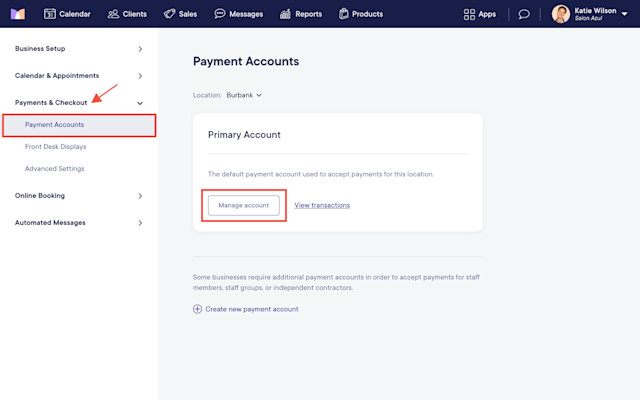
Select Change bank account or legal details to access your Stripe Express account.
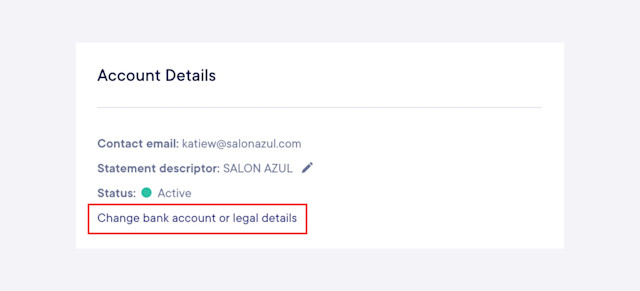
In your Stripe Express account, select your profile icon to go to your account settings.
In the Platform settings section, select Mangomint to update your business details or personal information.

Stripe requires the following information:
Date of birth
Physical address
Phone number
Last four of SSN
U.S. customers: EIN
Canadian customers: BN (Business Number) or NEQ (Quebec customers only)
The combination of your Legal Business Name and EIN must exactly match the one listed on your IRS documents.
Link copiedUpdating your bank account information for your payouts
To update your bank account information for your payouts, open the Settings app and select Payments & Checkout > Payment Accounts > Manage account.
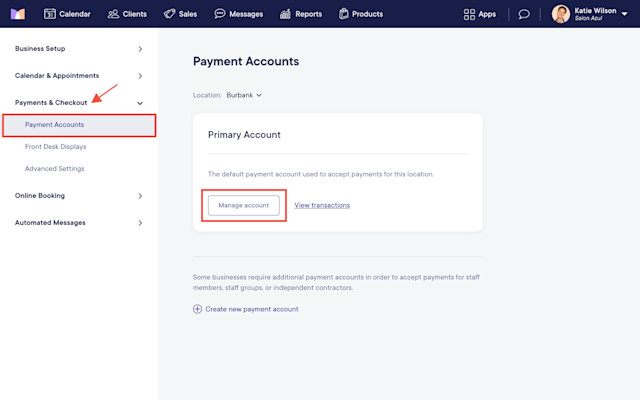
Select Change bank account or legal details to access your Stripe Express account.
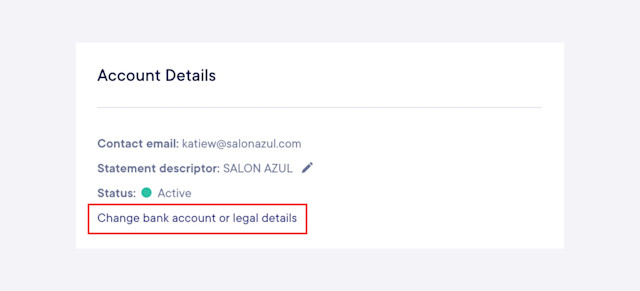
In your Stripe Express account, select your profile icon to go to your account settings.
In the Payout details section, select Mangomint to update your bank account information.


Can't find what you're looking for?
with us to talk to a real person and get your questions answered, or browse our on-demand videos.