Using a Package During Checkout
To redeem a package during checkout, begin a checkout from the calendar or Sales app.
Add the service(s) to the checkout and select Apply a package.
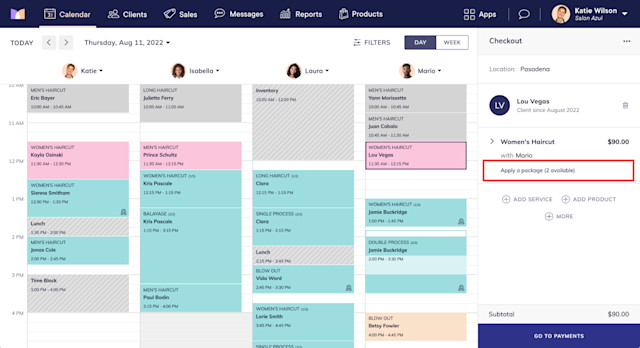
Select Apply next to the package that should be used.
If the package is applied to a higher-priced service, the client will only need to pay the difference. For example, if the client has a package for a regular facial ($40), they can apply the package towards a premium facial ($100) and only pay the difference.
If the staff member has a custom service price, their service price will be changed to match the value of the applied package.
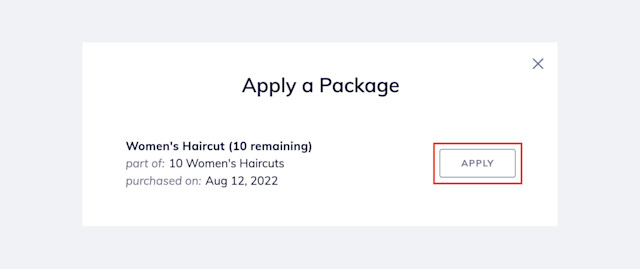
Complete the checkout as you normally would. If there is no total due, learn how you can still collect a tip. The tip will be calculated based on the package value.

Can't find what you're looking for?
with us to talk to a real person and get your questions answered, or browse our on-demand videos.