Adding a Form to an Existing Appointment
Once a client or staff member form template is enabled, you can manually add the form to existing appointments.
To add a form to an existing appointment, select the appointment on the calendar. Select Add a Form from the "..." menu to add the form.
If you add a client form, you can:
Resend notifications to the client. The notifications will include the form for the client to complete.
Select Send Request next to the form in the appointment details. This will send the client a text message with a link to complete the form.
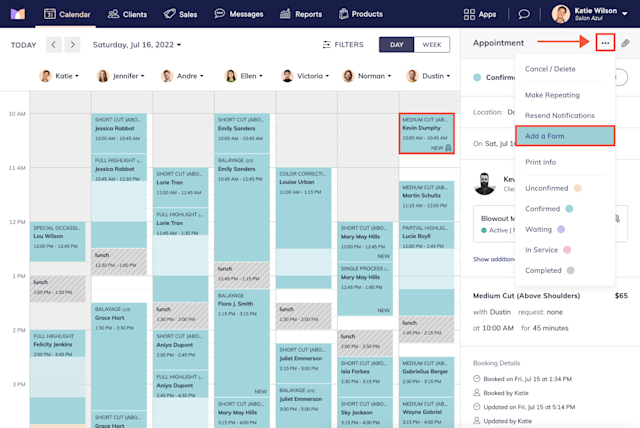
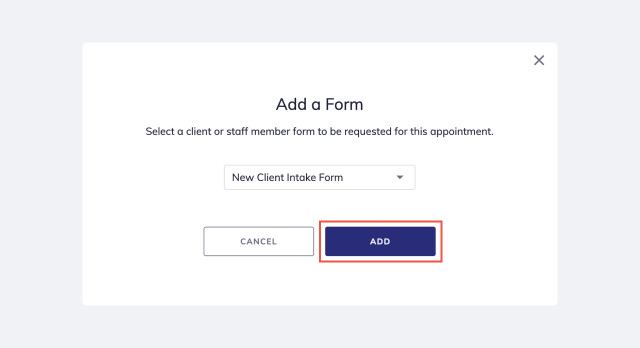

Can't find what you're looking for?
with us to talk to a real person and get your questions answered, or browse our on-demand videos.