Assign Services to Staff Members
To book an appointment for a service, there must be staff members associated with the service. You can assign services to staff members in both Service settings and Staff Member settings.
When linking services to staff members, you can customize service settings per staff member as needed.
Link copiedAssigning services to staff members in Service settings
To assign a service to a staff member in Service settings, open the Services app and select the service.
Select the Staff tab and enable the toggle next to the staff members who perform the service. If the service has service customizations, the staff member will also be enabled to perform the service customizations. You can exclude staff members from performing service customization options in each option's settings.
If the service duration or price varies by staff member, enter the correct Duration and Price for each staff member.
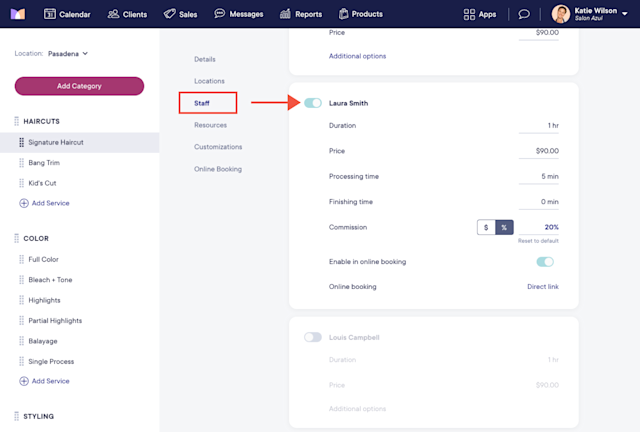
Select Additional options for each staff member to:
Adjust the staff member's Processing and Finishing time for the service
Adjust the staff member's commission for the service
Enable or disable the service in online booking for this staff member
Access the Direct link for online booking for that staff member and service
Link copiedAssigning services to staff members in Staff Member settings
To assign a service to a staff member in Staff Member settings, open the Staff Members app and select the staff member.
Select the Services tab and enable the toggle next to the services the staff member performs. You can select Enable all to enable all the services in a service category.
If the service has service customizations, the staff member will also be enabled to perform the service customizations. You can exclude staff members from performing service customization options in each option's settings.
If the service duration or price varies by staff member, enter the correct Duration and Price for each staff member.
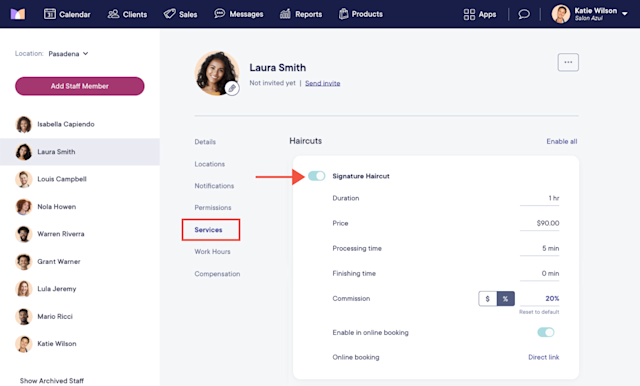
Select Additional options for each service to:
Adjust the staff member's Processing and Finishing time for the service
Adjust the staff member's commission for the service
Enable or disable the service in online booking for this staff member
Access the Direct link for online booking for that staff member and service

Can't find what you're looking for?
with us to talk to a real person and get your questions answered, or browse our on-demand videos.