Print a Client's Appointment Details
You can print a client's appointment details from the calendar. You can also print a list of a client's upcoming appointments from the client details.
Link copiedPrint a client's appointment details from the calendar
To print a client's appointment details, go to the calendar and select the appointment.
Select Print Details from the "..." menu.
The following information is included in the printout:
Client name and contact information
Last visit
Appointment details, including date, time, service, and service provider
Service purchase history
Product purchase history
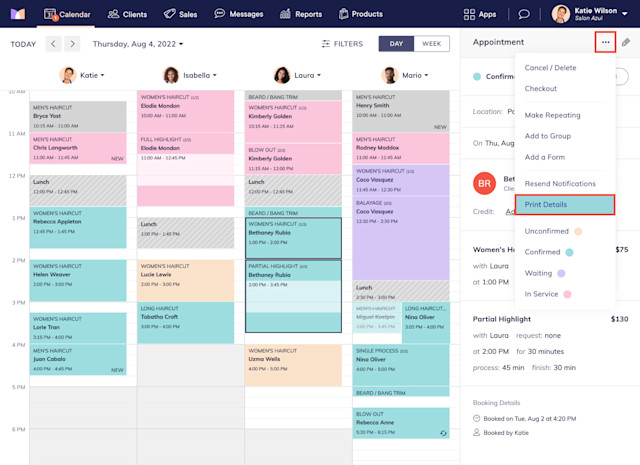
Link copiedPrint a client's upcoming appointments
To print a list of a client's upcoming appointments, open the client details and select Print Upcoming Appointments from the "..." menu.
The printout includes the date, time, service, and service provider for each upcoming appointment.
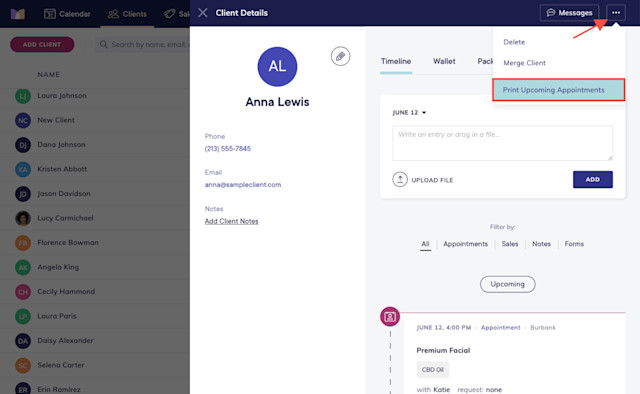

Can't find what you're looking for?
with us to talk to a real person and get your questions answered, or browse our on-demand videos.