Payment Types
This article covers the different payment methods available for completing a checkout.
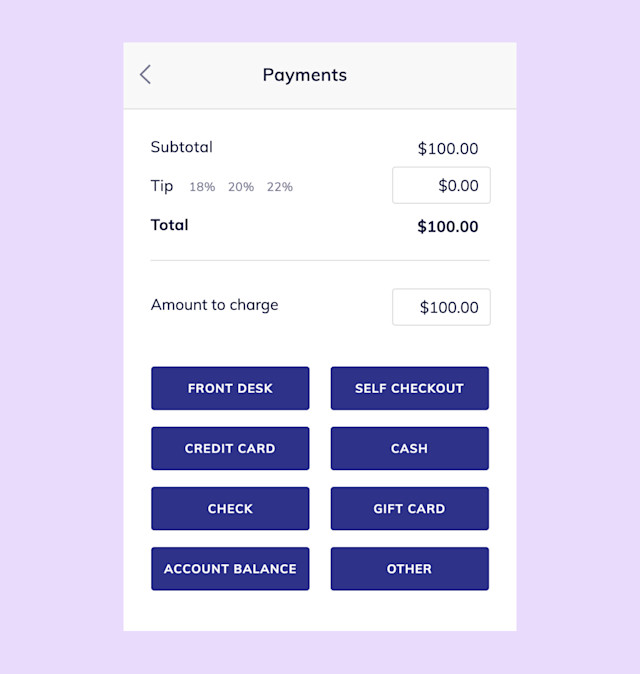
Link copiedFront Desk
Use the Front Desk button to take payments with the Front Desk Display.
Link copiedCard Reader
Use the Card Reader button to take payments with a card reader connected directly to your iPhone or iPad.
Link copiedSelf Checkout
You must have an integrated payment account to use the Self Checkout payment method.
Use the Self Checkout button to allow clients to complete payments directly on their mobile device. Clients will be sent a text message with a link to complete the payment, add a tip, and view their receipt. Learn more about Self Checkout.
Link copiedCredit Card
You must have an integrated payment account to use the Credit Card payment method.
Use the Credit Card button to take credit card payments, including cards on file.
Link copiedCash
Use the Cash button to take cash payments. If the Cash Drawer is enabled, all cash payments (including partial cash payments) will update the cash drawer count.
Mangomint does not trigger cash drawers to physically open.
Link copiedCheck
Use the Check button for check payments. You can enable this button in your Payments & Checkout settings.
Link copiedGift Card
Use the Gift Card button for gift card payments.
Link copiedAccount Balance
Use the Account Balance button for client account balance payments.
Link copiedCustom Buttons
You can add custom payment buttons as needed. Common buttons include Venmo, PayPal, and other electronic payment apps. Custom buttons help you track non-integrated payment methods, including your own credit card terminal or point-of-sale system (POS).
Link copiedOther
Use the Other button to track any other payment types. You can add a note about the payment type that was used.

Can't find what you're looking for?
with us to talk to a real person and get your questions answered, or browse our on-demand videos.