Cancellations & Rescheduling
To adjust your cancellation and rescheduling settings, open the Settings app and select Calendar & Appointments > Cancel & Reschedule.
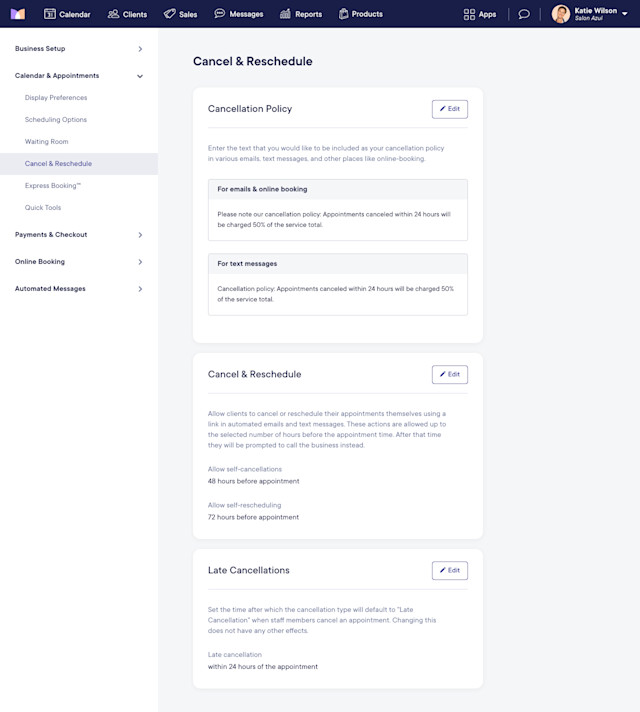
Link copiedCancellation Policy
A cancellation policy can help protect you if clients have late cancellations, and it can also help prevent no-shows.
Once you add your cancellation policy, it will be included in various emails, text messages, and other locations, such as online booking.
For a guide on how to create your cancellation policy, visit our blog.
Link copiedCancel & Reschedule
Allow clients to cancel and reschedule their own appointments through the client portal.
You can allow self-cancellations and self-rescheduling up to a certain number of hours before the appointment start time. After that time, clients will be prompted to call the business instead.
If self-cancellations or self-rescheduling are allowed, clients can cancel or reschedule within 15 minutes of booking online. For example, if you allow self-cancellations or self-rescheduling up to 24 hours before the appointment, clients can cancel or reschedule within 15 minutes of booking online, even if it's within 24 hours of the appointment.
Link copiedLate Cancellations
Specify the time after which the cancellation type will default to Late Cancellation when staff members cancel appointments on the calendar. The cancellation type will only default to Late Cancellation if it has been at least 15 minutes since the appointment was booked.
If a client cancels an appointment through the client portal, it is considered a Normal Cancellation, regardless of the time selected for the Late Cancellations setting. If you need to change a Normal Cancellation to a Late Cancellation, select Change Cancellation Type from the "..." menu.
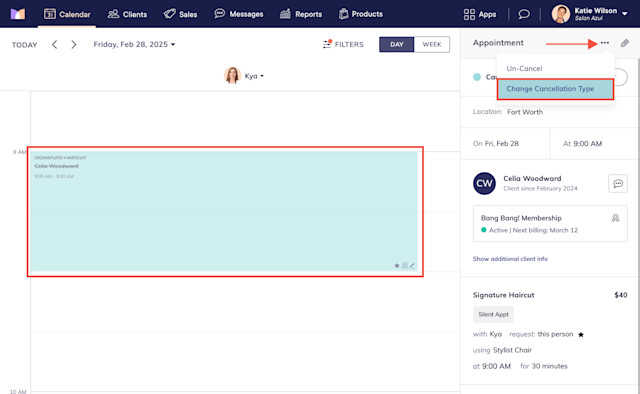

Can't find what you're looking for?
with us to talk to a real person and get your questions answered, or browse our on-demand videos.