Require a Deposit in Online Booking
You can require pre-payment (full payment or partial deposit) to complete an online booking.
To require pre-payments, you can only have one payment account per location. If you have multiple payment accounts per location, you will need to disable the Allow multiple services toggle in your online booking preferences.
Pre-payments are not included in the Payroll report or Sales reports until the service is completed and the sale is closed.
To require pre-payments, open the Services app and select the service.
Select the Online Booking tab and select Edit.
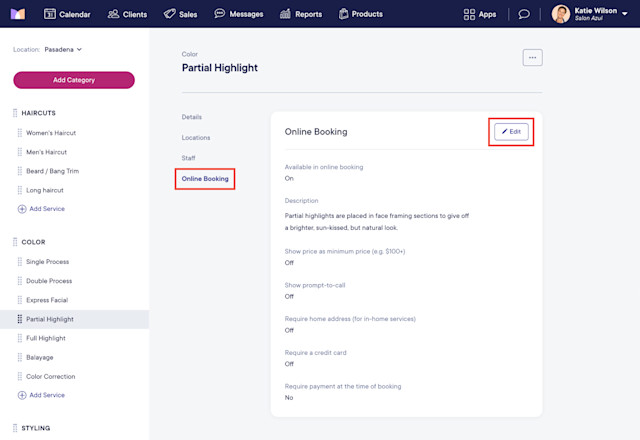
Enable the Require payment at the time of booking toggle and select Full payment or Partial deposit. If service tax applies, service tax is only charged when the full payment is required.
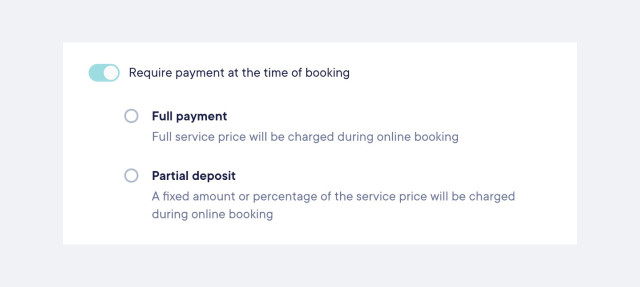

Can't find what you're looking for?
with us to talk to a real person and get your questions answered, or browse our on-demand videos.