Adding Internal Notes in a Conversation
When viewing a conversation, you can add internal notes to the conversation that are not visible to the client.
Your Mangomint subscription does not need the Two-Way Texting add-on for staff members to add notes to a conversation. If your subscription does not include the add-on, any notes added will not count toward your 5 free messages per month.
Link copiedAdding notes to a conversation
To add notes to a conversation, you must be an Admin user, or you must have the Can send messages permission enabled in Staff Member settings.
To switch between notes and text messages in a conversation, select Note or Reply in the message box. Notes are yellow, while text and email messages are purple. This allows you to easily identify the types of messages in a conversation.
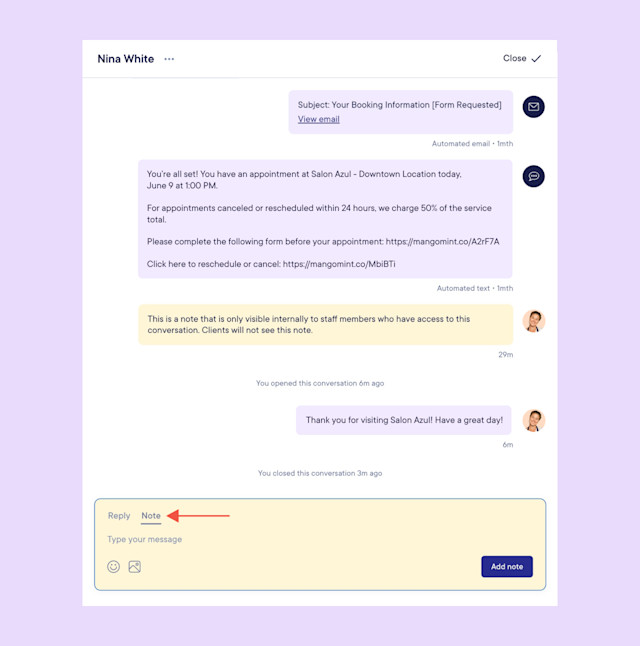

Can't find what you're looking for?
with us to talk to a real person and get your questions answered, or browse our on-demand videos.