Signing Up for Payment Processing
Our integrated payment option for card payments allows you to accept all major credit cards with no monthly charges or hidden fees, and it gives you access to features such as:
To sign up for payment processing, open the Settings app and go to Payments & Checkout > Payment Accounts > Primary Account to create your payment account.
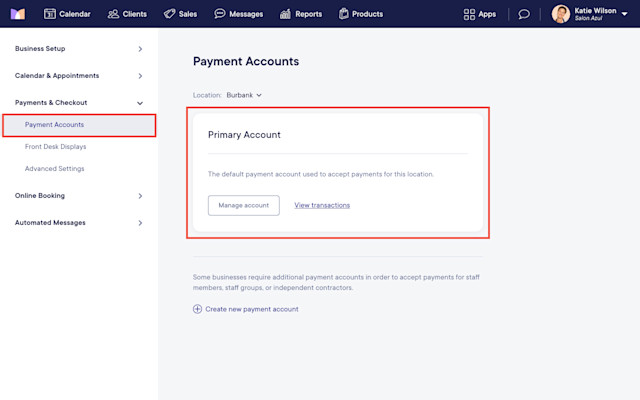
If you have multiple locations, you can:
Use one payment account for all your locations: This allows you to combine your payouts for all locations into one payout. To do this, create a payment account for one location, then contact chat support to link your other locations to the same payment account.
Use different payment accounts for each location: This is only required if each location has a different EIN, or if you want to deposit your payouts for each location into different bank accounts. With this option, you can keep your payouts for each location separate. To use this option, select the Locations dropdown and create a payment account for each location. You will need to sign up using a different email for each location.
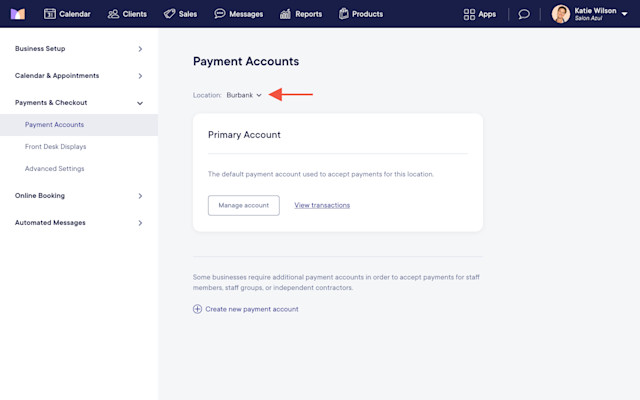
Select Manage account > Sign up now. You will be redirected to a new page where you can begin your application.
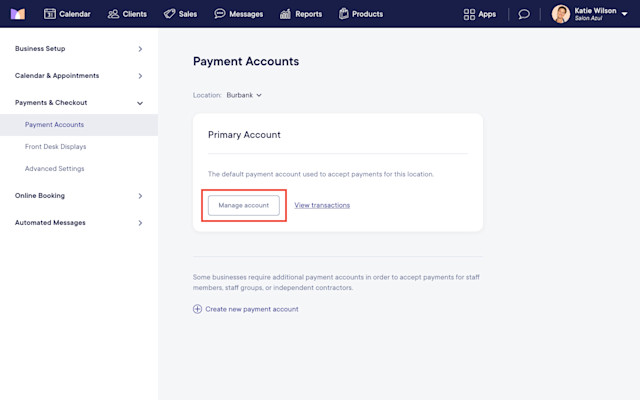
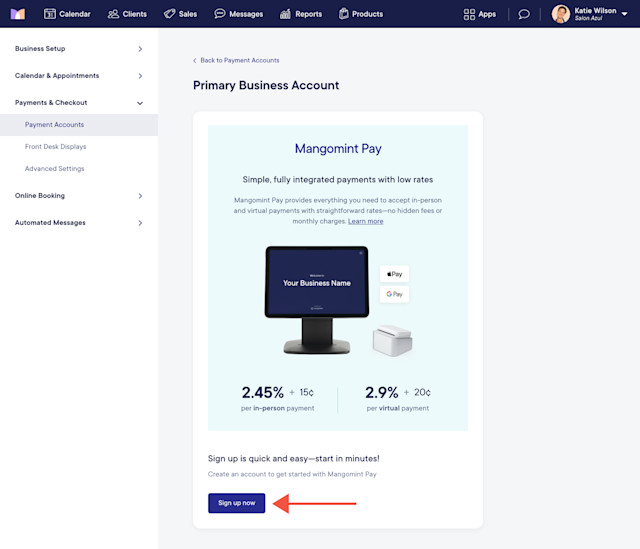
Begin your application by following the instructions to verify your phone number.
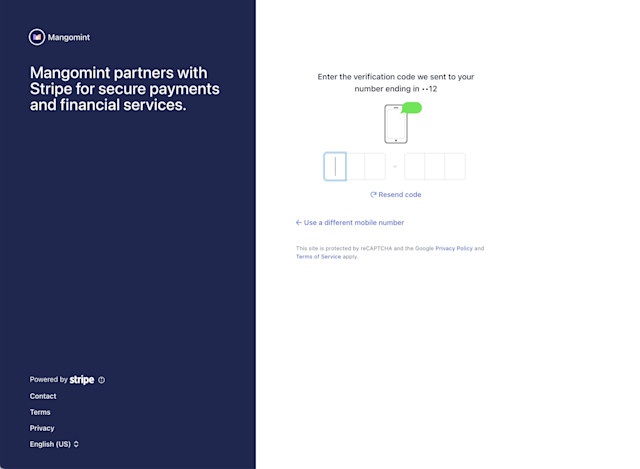
Continue your application by following the provided instructions.
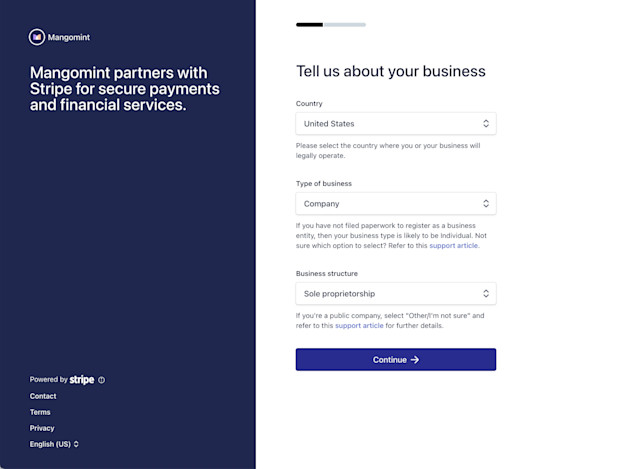
When completing your application:
The combination of your Legal Business Name and EIN must exactly match the one listed on your IRS documents.
The most common industries are:
Personal services > Health and beauty spas
Personal services > Salons or barbers
If you don't have a business website, you can enter your business social media profile.
The bank account information you enter will be used for your payouts. A payout is the transfer of funds from your payment account to the bank account entered.
Once you've entered all the required information, submit your application to create your payment account.
If you have any questions about the application process, please reach out to chat support.

Can't find what you're looking for?
with us to talk to a real person and get your questions answered, or browse our on-demand videos.