Purchase Orders
Purchase orders (POs) are documents used to order products from suppliers.
In Mangomint, you can easily create a list of products and quantities to order from each of your suppliers based on your preset inventory preferences. The system will check your current stock levels against how many products you want on hand so you order just the right amount.
Purchase orders are created based on suppliers. If you need to order from multiple suppliers, you will need to create separate POs for each supplier.
To enable purchase orders, go to Apps > Manage apps > Purchase Orders and select Enable.
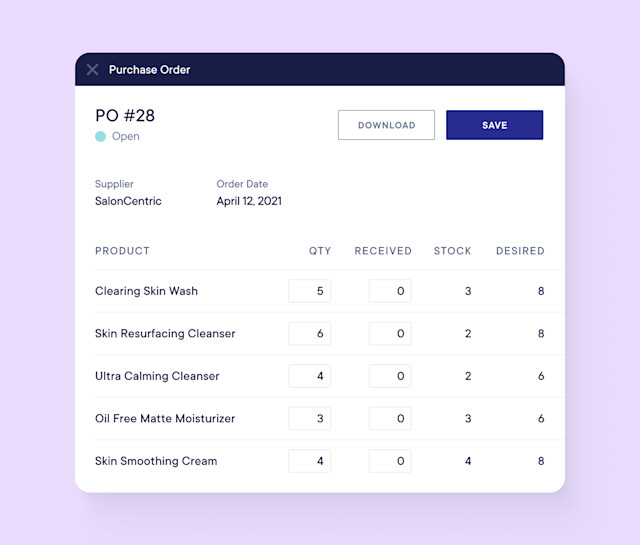

Can't find what you're looking for?
with us to talk to a real person and get your questions answered, or browse our on-demand videos.