Resources
Manage and book your rooms, equipment, and other limited resources with the Resources app.
Prevent double-booking your rooms and equipment: Add resource requirements to services to avoid double-booking rooms and equipment.
Limit service availability: Set up services and special events—such as classes—that can only be booked on specific days or during specific times.
Create services that do not require staff members: Set up a service that only requires a resource. This is helpful if your business has equipment, such as a sauna, that clients can use without a staff member being present.
Once your resources are set up, you can view them on the calendar. This allows you to easily see all your resources at a glance, including resources that are scheduled to be in use during each appointment.
To enable the Resources app, go to Apps > Manage apps > Resources and select Enable.
To learn more about resources, watch our on-demand Resources video.
The articles in this section cover resources, including how to create resources, add resource requirements to services, and more.
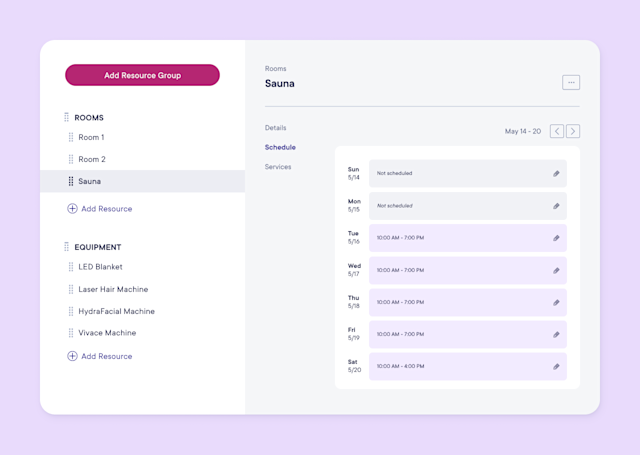

Can't find what you're looking for?
with us to talk to a real person and get your questions answered, or browse our on-demand videos.