Time Clock
The articles in this section cover the time clock, including setting staff member PINs, managing time cards, and more.
To enable the Time Clock app, go to Apps > Manage apps > Time Clock and select Enable.
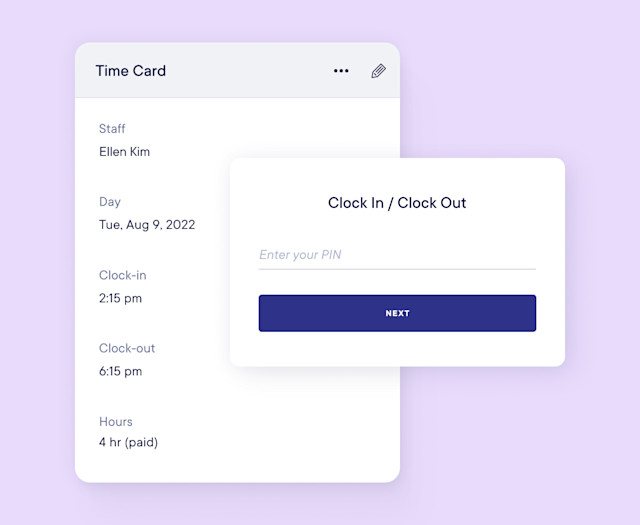

Can't find what you're looking for?
with us to talk to a real person and get your questions answered, or browse our on-demand videos.