Shopify Integration
Our Shopify integration allows you to sync product inventory seamlessly between Mangomint and your Shopify online store.
Mangomint will be the main system (inventory changes made in Mangomint will be synced to Shopify, including manual inventory changes and product sales).
When a product is sold in Mangomint, the inventory level from Mangomint will sync to Shopify so that both systems match.
Manual inventory changes made in Shopify will not be synced to Mangomint.
Shopify orders will not be added as sales in Mangomint. However, when a Shopify order is received, the inventory in Mangomint will be reduced. An inventory change will be added to Mangomint that includes the Shopify order number as a reference.
Our Shopify integration syncs inventory levels only. Any other product updates (e.g. price updates) must be made in both Mangomint and Shopify.
Link copiedSetting up and using the Shopify integration
To set up and use the Shopify integration, make sure any product you want to sync exists in both Mangomint and Shopify with the same SKU.
Once identical SKUs have been added to both systems, reach out to your Onboarding Manager or chat support to complete the integration.
Once the integration is complete, you can add a new product at any time by adding the SKU to Shopify first, then Mangomint. This ensures that once there is a sale in Mangomint for the product, the inventory level from Mangomint can immediately sync to Shopify.
Link copiedAdding SKUs to Shopify
To add SKUs to your products in Shopify, go to the Products screen and select a product.
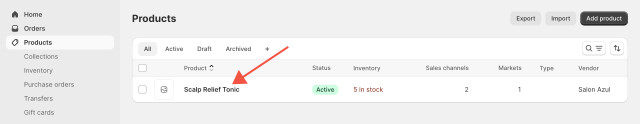
Enter the SKU and select Save.
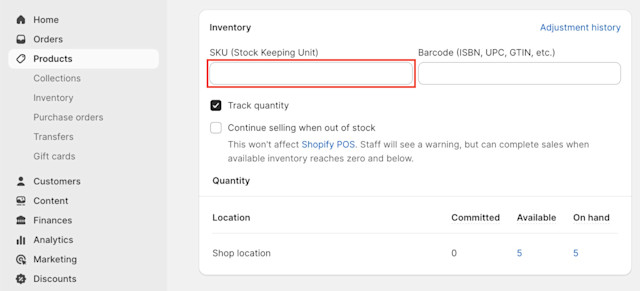
Link copiedAdding SKUs to Mangomint
To add SKUs to your products in Mangomint, open the Products app and select a product. Select the pencil icon.
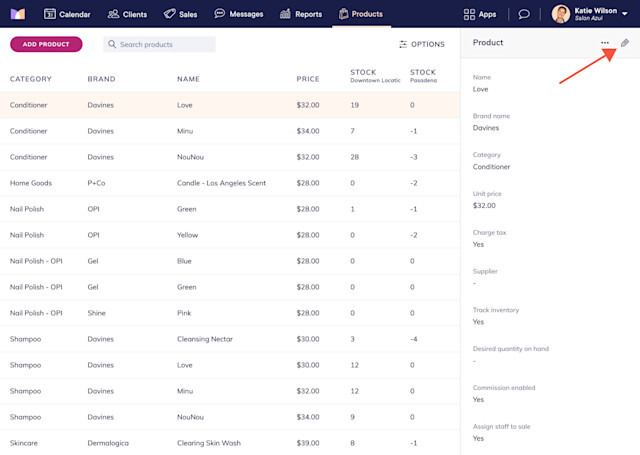
Enter the SKU and select Save Changes.
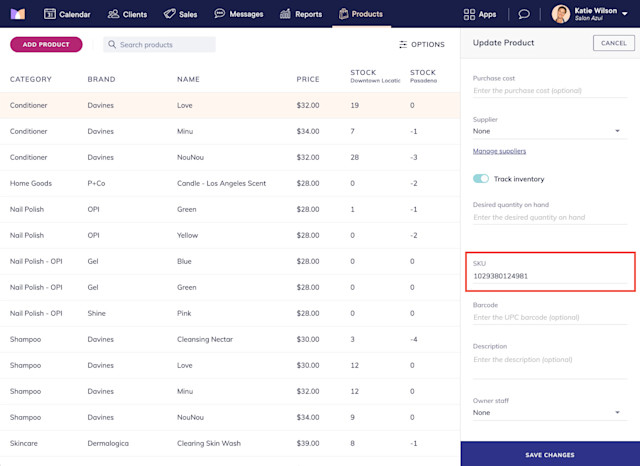

Can't find what you're looking for?
with us to talk to a real person and get your questions answered, or browse our on-demand videos.