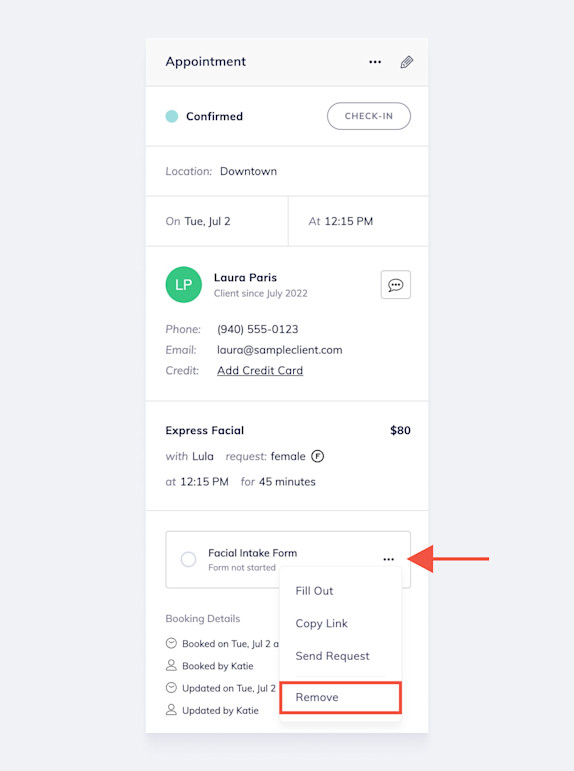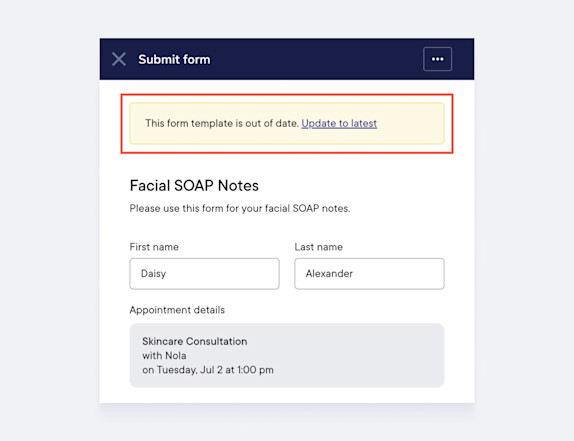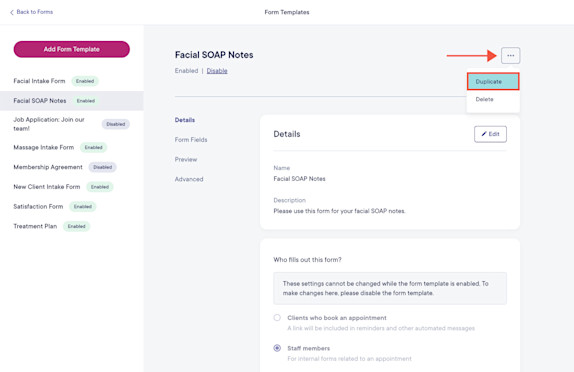FAQ: Forms & Charting
- Link copied
What happens if I disable a form template?
- Link copied
What happens if I update a form template that is currently enabled?
- Link copied
If the appointment services are changed, are the forms updated accordingly?
- Link copied
Can I add the appointment details to a client or staff member form?
- Link copied
Can I receive a notification every time a form is submitted?
- Link copied
How do I print or download a completed form?
- Link copied
How do I duplicate a form template?

Can't find what you're looking for?
with us to talk to a real person and get your questions answered, or browse our on-demand videos.