Taking Credit Card Payments
You can check out a sale using a card on file or by manually entering the client's credit card information.
Link copiedCharging a card on file
Link copied
To charge a card on file, go to the Payments screen and select Credit Card. The Credit Card payment button is only available if you have signed up for payment processing.
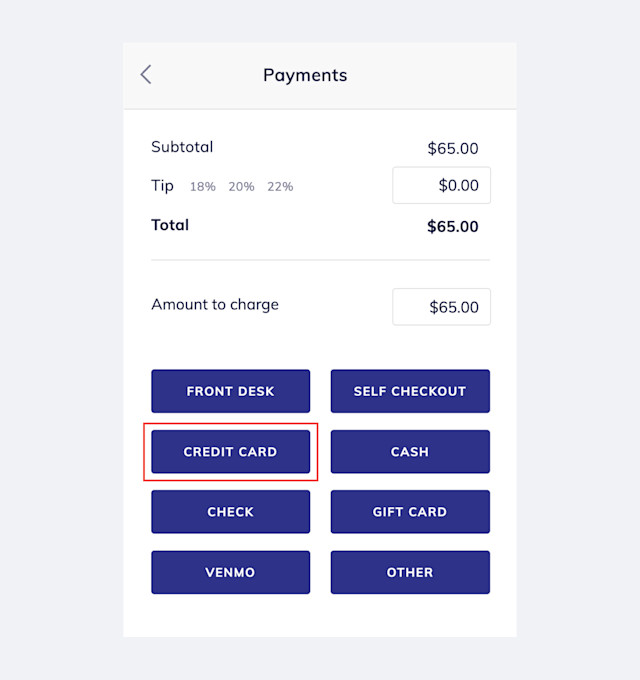
If the client has multiple cards on file, select the card to use and select Charge.
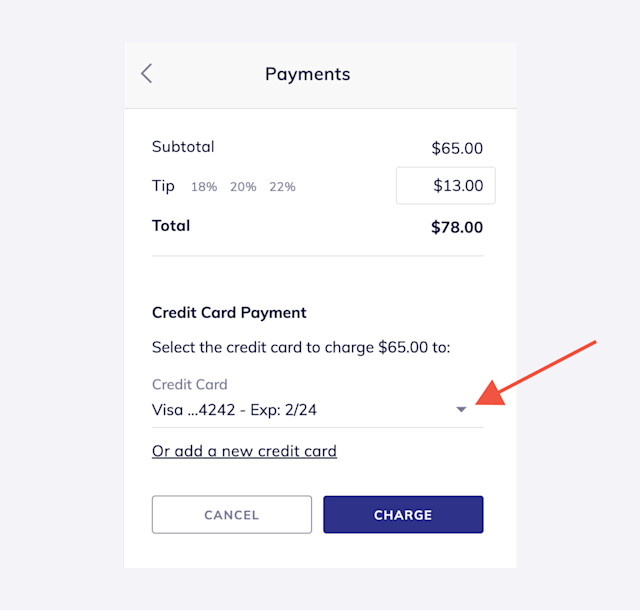
Link copiedManually entering a credit card
Link copied
To manually enter a client's credit card information, go to the Payments screen and select Credit Card. The Credit Card payment button is only available if you have signed up for payment processing.
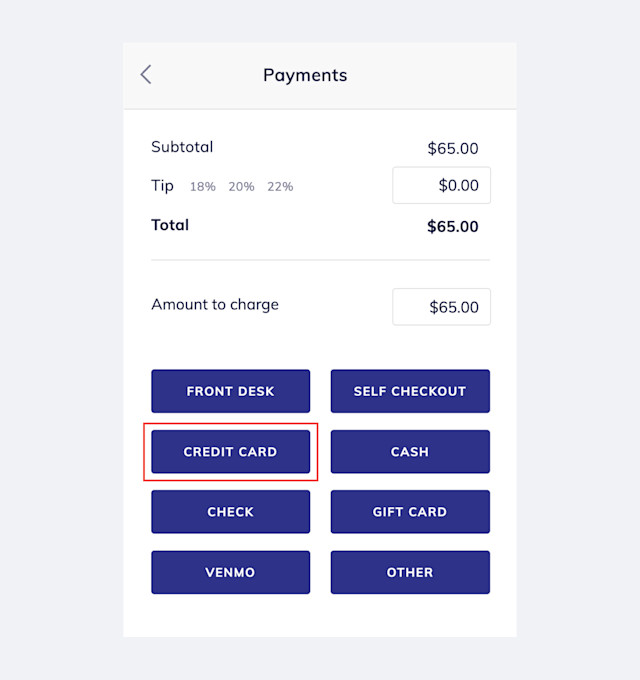
Enter the client's credit card information and select Add.
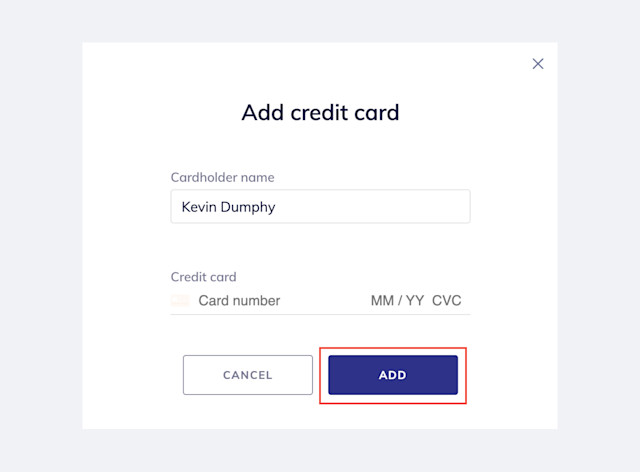
Select Charge to complete the sale.
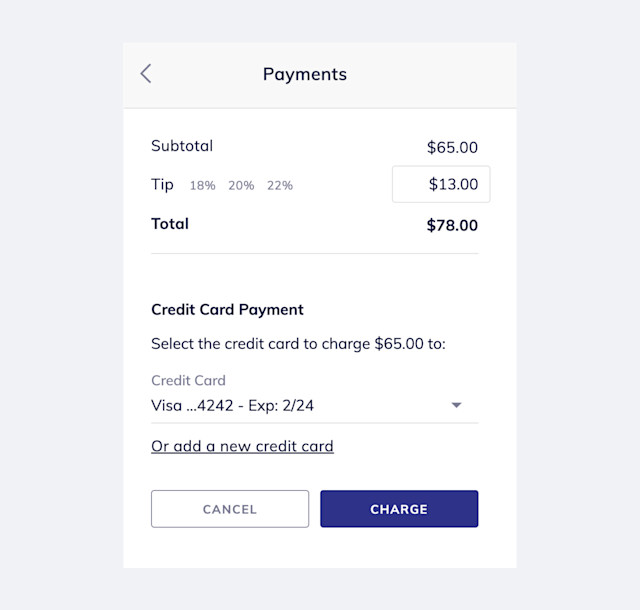

Can't find what you're looking for?
with us to talk to a real person and get your questions answered, or browse our on-demand videos.