Adjust the Quantities of Remaining Services on a Client’s Membership
You can manually adjust the quantities of remaining services on a client’s membership. This can be helpful if:
A client requests a refund for the current billing cycle
You are transferring a client’s membership from a previous booking software and their membership currently has redeemable services
To manually adjust the quantities of remaining services on a client’s membership, open the client's membership details.
Select the pencil icon and update the remaining service quantities as needed.

Adding services to a client's membership
To manually add services to a client’s membership, open the client's membership details and select Add Extra Services.
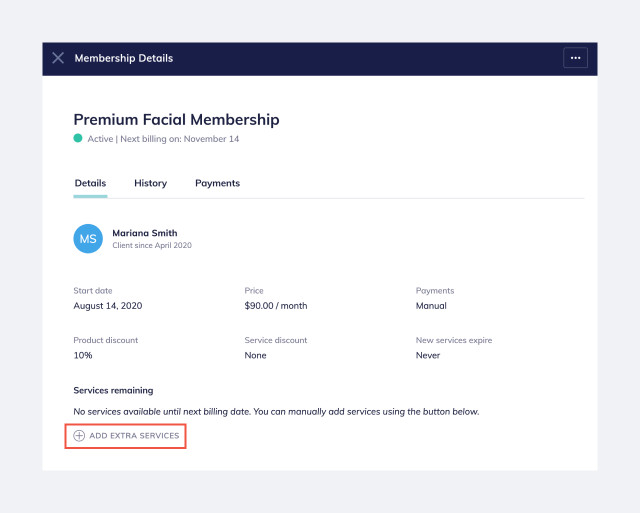
Select the service to add and adjust the quantity and expiration date.
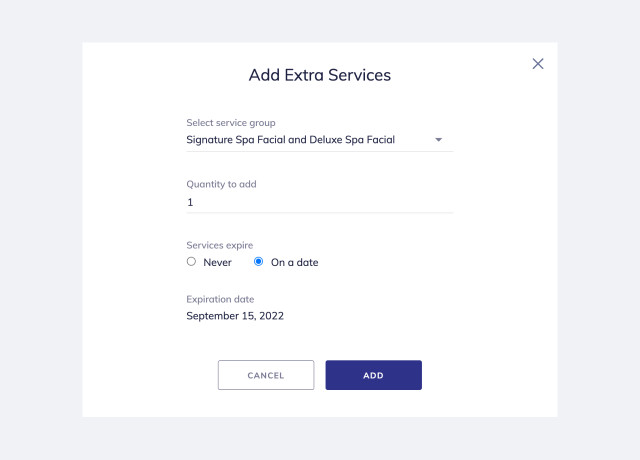

Can't find what you're looking for?
with us to talk to a real person and get your questions answered, or register for one of our live webinars.