Merging Duplicate Clients
To combine duplicate client profiles, open the Clients app and select the client you want to keep.
Select Merge Client from the "..." menu.
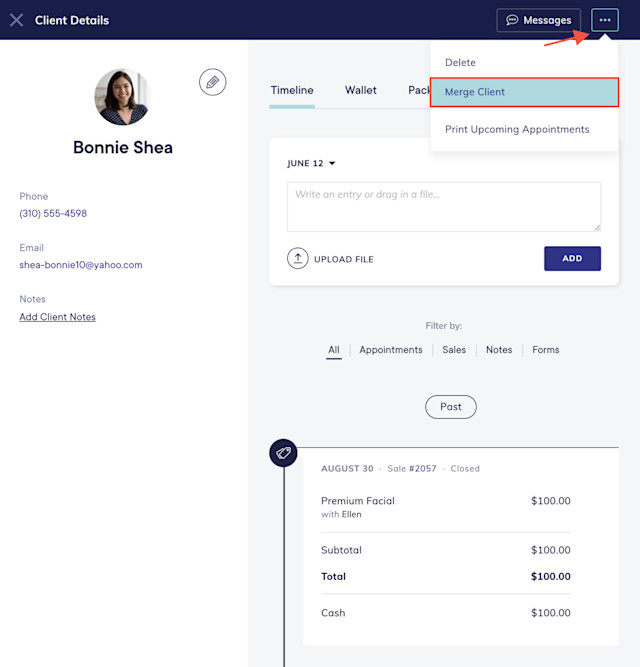
Specify the client to merge from and select Next.
Select Confirm to merge the clients.
Important:
The client to merge from will be archived. This action cannot be undone.
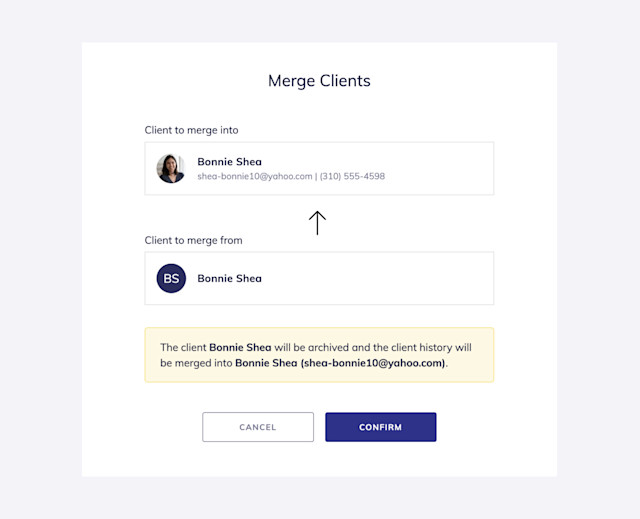
The following information will be merged:
Appointments
Cards on file
Client notes (will be combined with any existing client notes)
Gift cards
Sales
Timeline notes
Any information that does not exist in the Client to merge into will be copied from the Client to merge from, but the system will not override any information.

Can't find what you're looking for?
with us to talk to a real person and get your questions answered, or browse our on-demand videos.