Deleting Services
Deleting a service cannot be undone. If a service is deleted, any appointments that are currently booked with that service will remain as is, but the service will no longer be available to book for any future appointments.
To delete a service, open the Services app and select the service. Select Delete from the "..." menu.
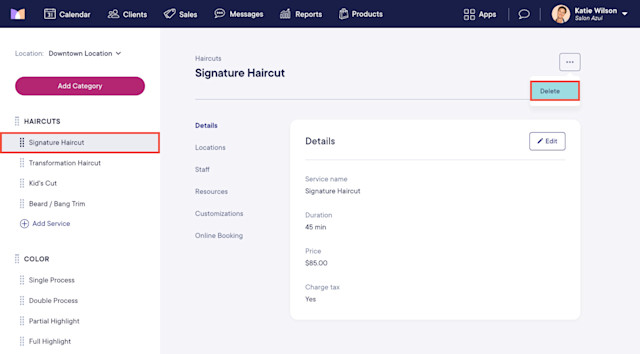
Link copiedDeleting service categories
Link copied
Deleting a service category cannot be undone. If you have multiple locations, a service category cannot be deleted until all services in the category are deleted for all locations.
To delete a service category, open the Services app and select the service category. Select Delete from the "..." menu.
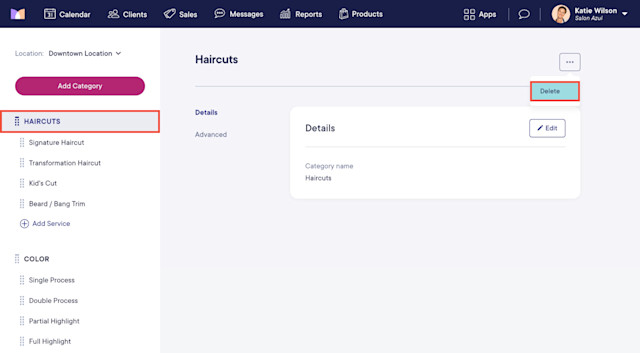

Can't find what you're looking for?
with us to talk to a real person and get your questions answered, or browse our on-demand webinars.