Archiving a Staff Member
This article covers how to archive and unarchive a staff member. Once a staff member is archived, they will no longer have access to Mangomint.
Archived staff members will not appear in the Payroll report, Staff reports, or Business Intelligence reports, even if they performed services during the selected time period. We recommend exporting these reports before archiving a staff member. Alternatively, you can unarchive a staff member to run reports and then archive the staff member again.
Sales for archived staff members will continue to appear in Sales and Payment reports.
Link copiedArchiving a staff member
Before archiving a staff member who is paid via Payroll Processing, you will need to remove the staff member from your payroll.
To archive a staff member, open the Staff Members app and select the staff member to archive.
Select Archive from the "..." menu.
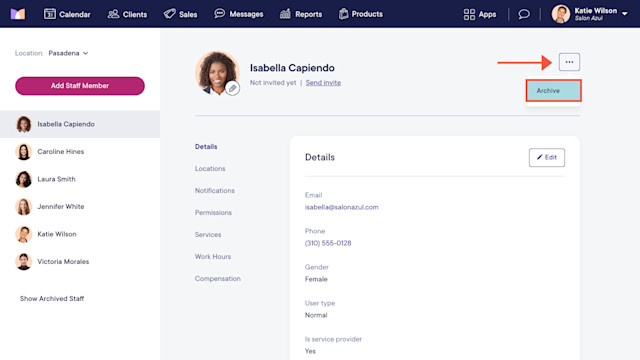
Link copiedUnarchiving a staff member
To unarchive a staff member, open the Staff Members app and select Show Archived Staff at the bottom of the staff member list.
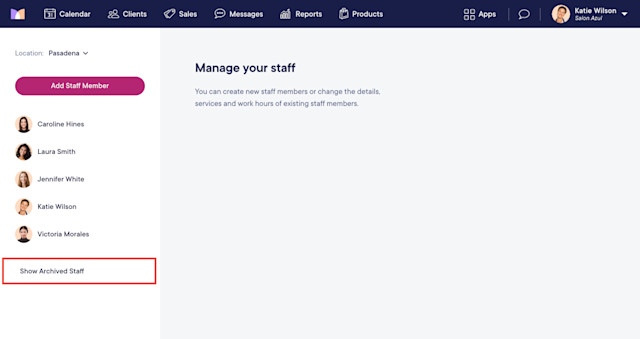
Select the staff member to unarchive and select Re-Activate.
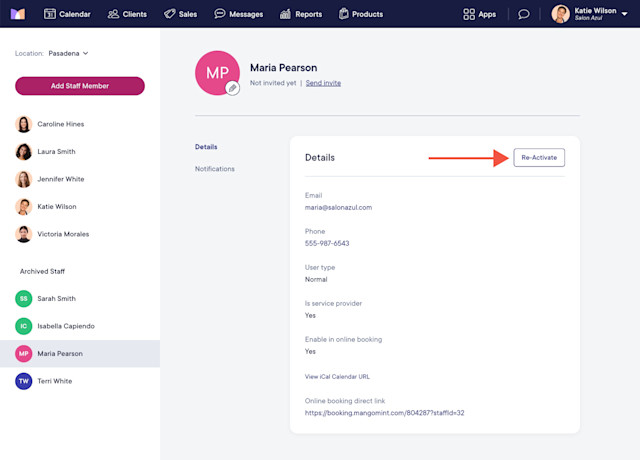

Can't find what you're looking for?
with us to talk to a real person and get your questions answered, or browse our on-demand videos.