Using Direct Booking Links
Direct online booking links are available for individual staff members, services, and service categories.
You can send these links to clients, use them on your website, or add them to your campaigns and flows.
Link copiedStaff member direct booking links
Direct booking links for individual staff members can be found in Apps > Staff Members > Details.
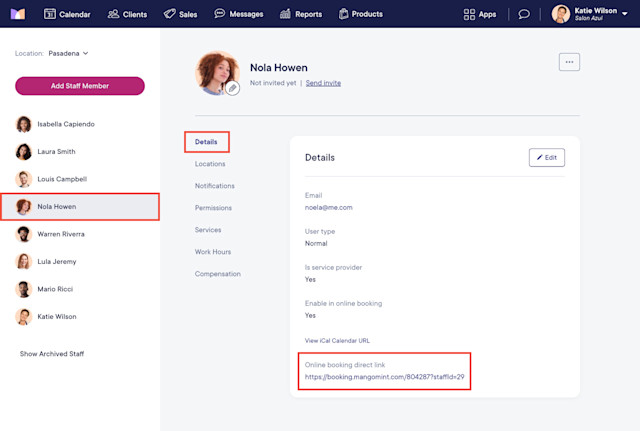
You can also go to Apps > Staff Members > Services to find the direct link for a staff member and service.
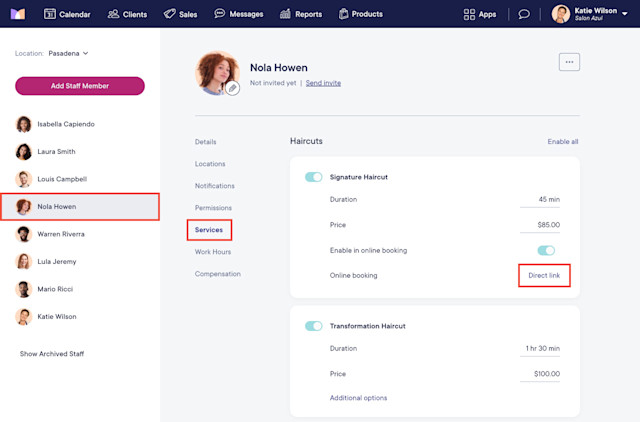
Link copiedSingle service direct booking links
Direct booking links for individual services can be found in Apps > Services > Online Booking.
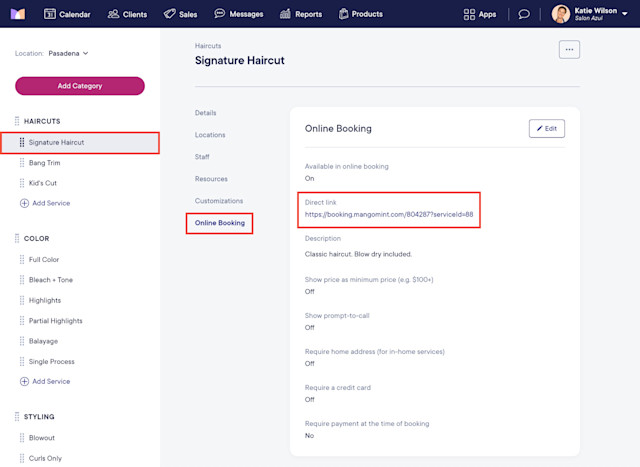
You can also go to Apps > Services > Staff to find the direct link for a service and staff member.
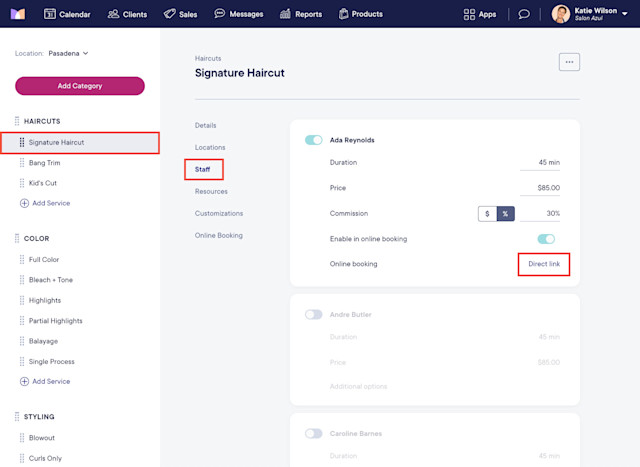
Link copiedService category direct booking links
Direct booking links for entire service categories can be found in the Services app. Select the service category name and select the Advanced tab to access the direct booking link.
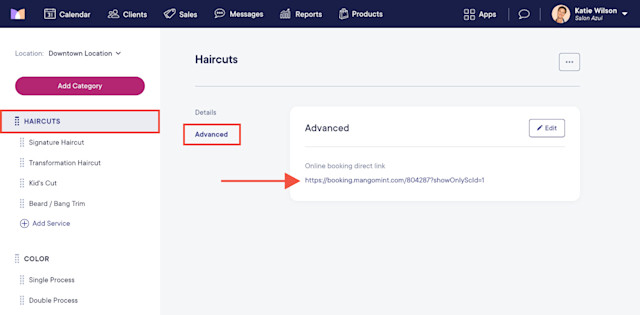
You can also hide entire service categories from online booking. Select the service category name and select the Advanced tab. Select Edit and enable the Only show in online booking with direct link toggle.
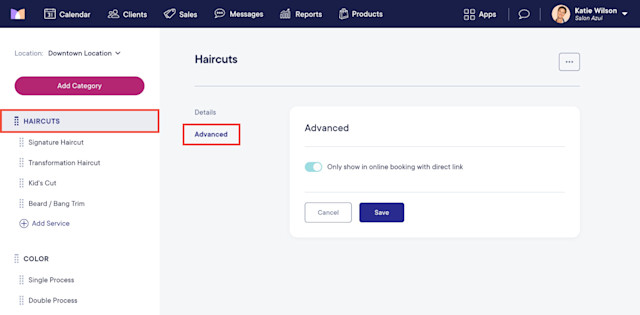

Can't find what you're looking for?
with us to talk to a real person and get your questions answered, or browse our on-demand videos.