Filling Out Client Forms in Person
If a client arrives for their appointment but hasn't submitted their forms, they can fill out the forms in person.
Locate the form in the appointment details and select one of the following options:
Fill Out: Select this option to open the form on an iPad or Android tablet for the client to fill out.
Copy Link: Select this option to copy a link to the form that you can send to the client.
Send Request: Select this option to send the client a text message with a link to fill out the form.
Once the form is submitted, you can view the form submission.
Learn how you can use an automated flow to remind clients to fill out their forms before their appointment.
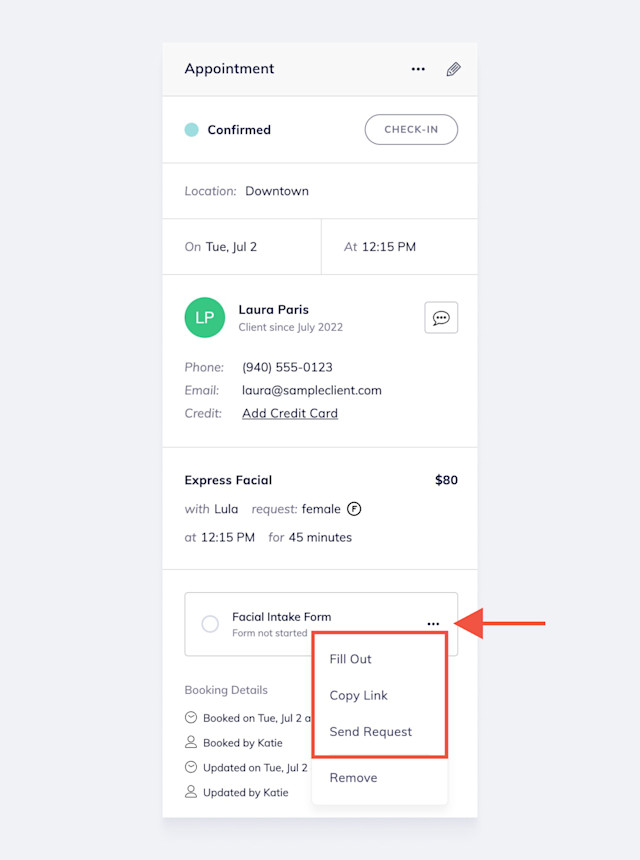

Can't find what you're looking for?
with us to talk to a real person and get your questions answered, or browse our on-demand videos.