Taking Cash Payments and Calculating Change
To accept cash payments, you can use the Cash payment button. If the cash provided by the client is greater than the total of the sale, you can use the change calculator.
To enable the change calculator, open the Settings app and select Payments & Checkout > Advanced Settings.
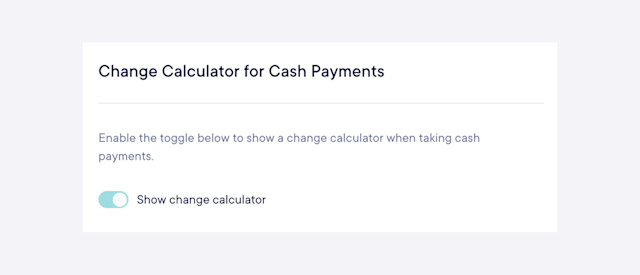
During checkout, select the Cash payment button.
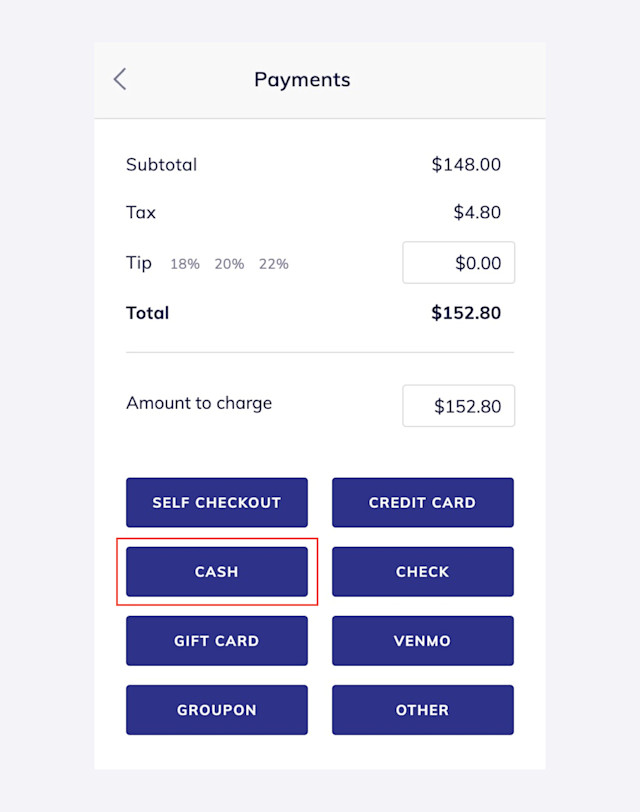
Enter the cash provided by the client in the Amount received field. The change will be automatically calculated for you. Select Confirm.
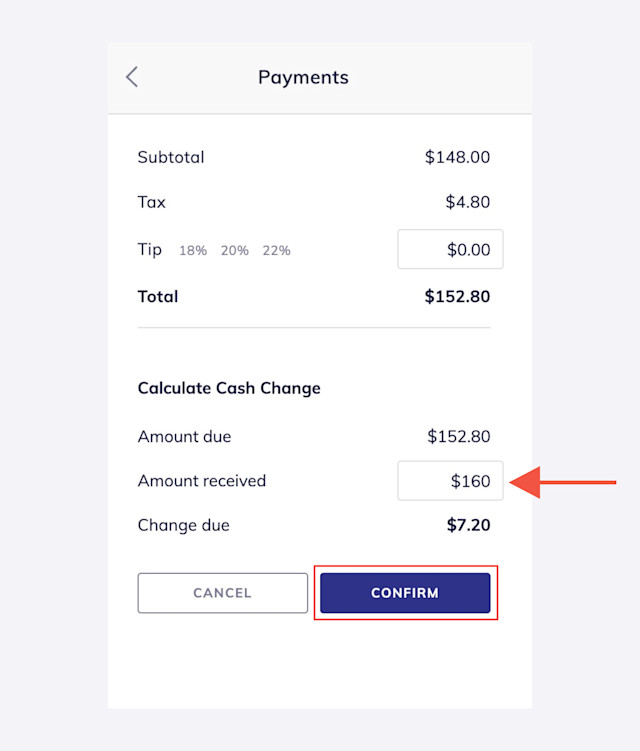
The sale will be marked as Closed.
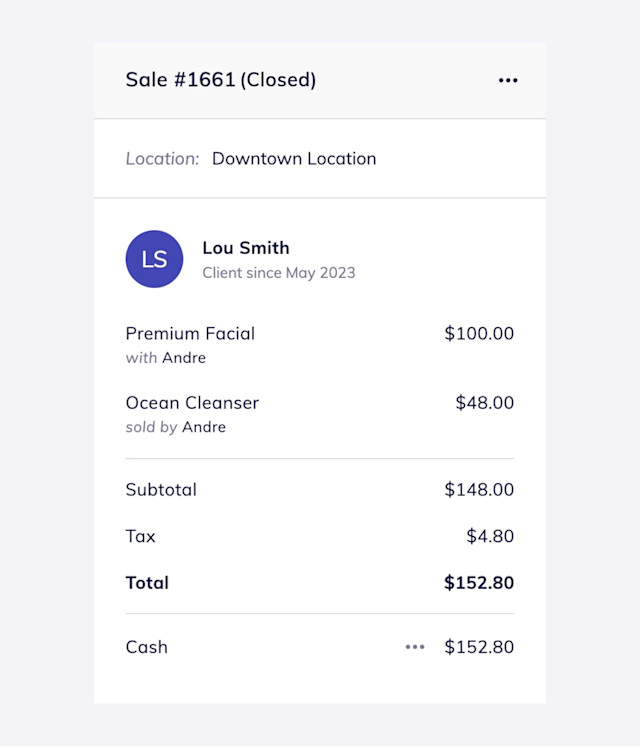
If you are using the Cash Drawer app, your cash drawer will be updated automatically.

Can't find what you're looking for?
with us to talk to a real person and get your questions answered, or browse our on-demand videos.