Managing Time Cards
This article covers adding, editing, and deleting time cards. Editing time cards can be helpful if a staff member forgets to clock in or out.
To manage time cards, you must be an Admin user, or you must have the Can manage time cards permission enabled in Staff Member settings.
Link copiedAdding time cards
Link copied
To add a time card, open the Time Clock app and select Manage Time Cards.
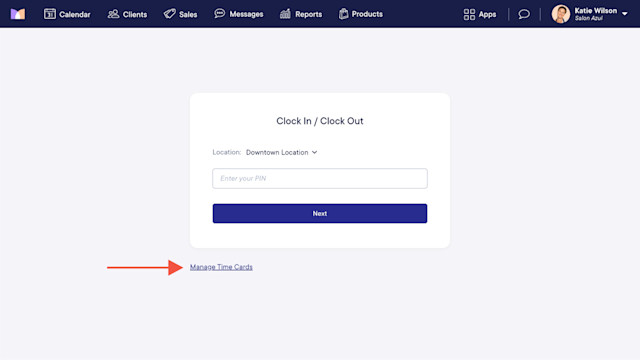
Select Add Time Card and enter the required information.
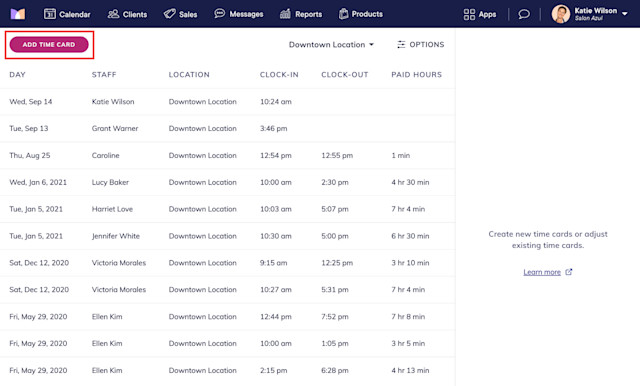
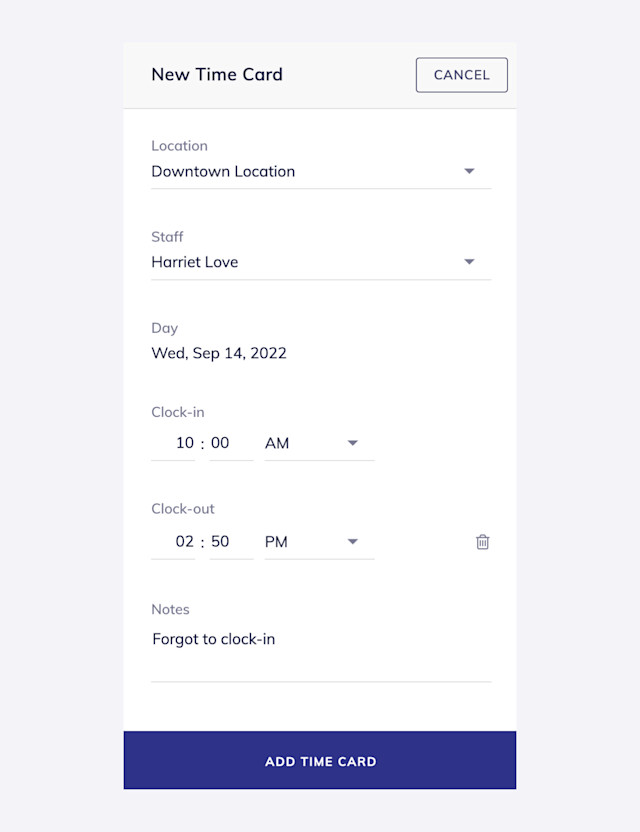
Link copiedEditing time cards
Link copied
To edit a time card, select the time card and use the pencil icon to edit.
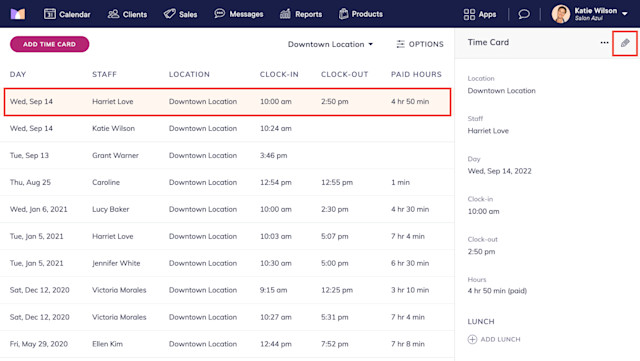
Link copiedDeleting time cards
Link copied
To delete a time card, select the time card and select Delete from the "..." menu.
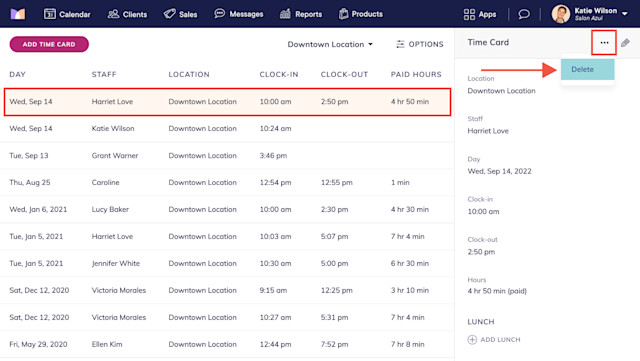

Can't find what you're looking for?
with us to talk to a real person and get your questions answered, or browse our on-demand videos.