Using Non-Integrated Payment Processors
You can use your own credit card terminal or point-of-sale system (POS) with Mangomint. This includes non-integrated payment processors such as:
Affirm
Afterpay
CareCredit
Cherry
Clover
Klarna
PayPal
Square
Venmo
Appointment scheduling and checkouts can be done through Mangomint, while actual payments can be collected using your non-integrated payment processor. You will need to update and close sales in Mangomint to ensure you have accurate reports.
Link copiedCreating a custom payment button
To create a custom payment button for your non-integrated payment processor, open the Settings app and go to Payments & Checkout > Advanced Settings > Custom Payment Methods. Separate each payment type with a comma.
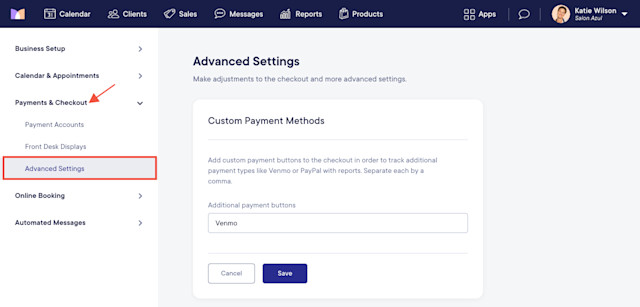
Link copiedChecking out with a non-integrated payment processor
After adding a custom payment button for your non-integrated payment processor, you can use the custom button to check out sales.
Begin the checkout as you normally would. Enter the total charge amount directly on your payment terminal/device.
After a successful payment, update the sale in Mangomint with any tip/gratuity and select the corresponding payment button.
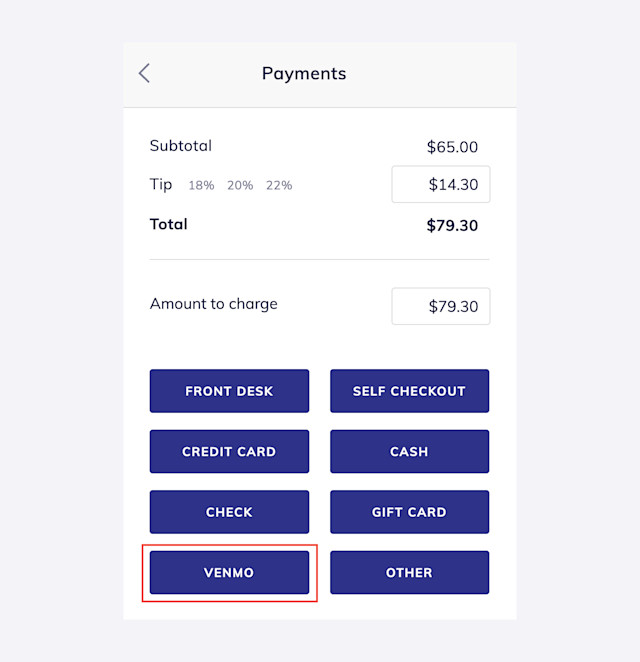
Enter an optional Reference number for the payment and select Add.
The sale in Mangomint will be marked as Closed.
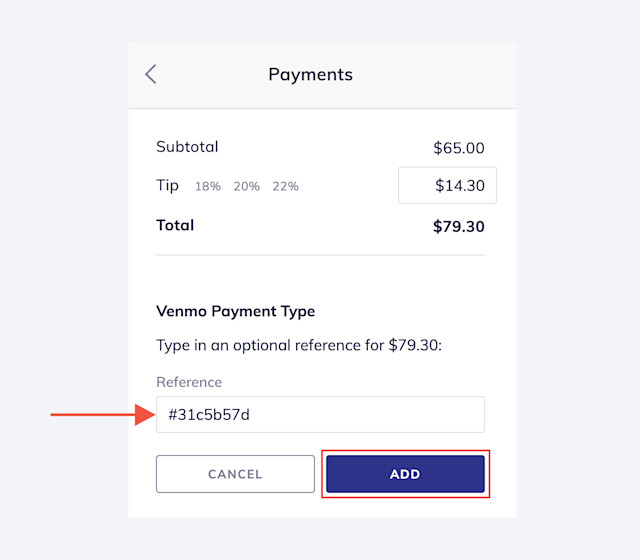

Can't find what you're looking for?
with us to talk to a real person and get your questions answered, or browse our on-demand videos.