Split Payments Between Multiple Payment Methods
During checkout, you can split payments between multiple payment methods.
To split a payment, begin the checkout as you normally would.
On the Payments screen, enter the amount to charge the first payment method. Then, select the payment type to complete the partial payment. Partial payments are included immediately in the Payment Summary and Payment Details reports. Partial cash payments will also immediately affect the cash drawer.
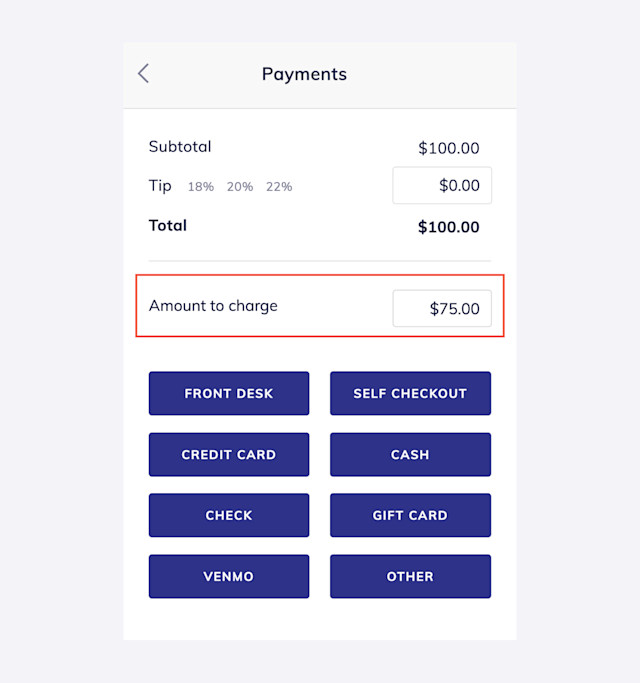
After a successful partial payment, the system automatically calculates the remaining balance. Charge the remaining balance to a different payment method to complete the sale.
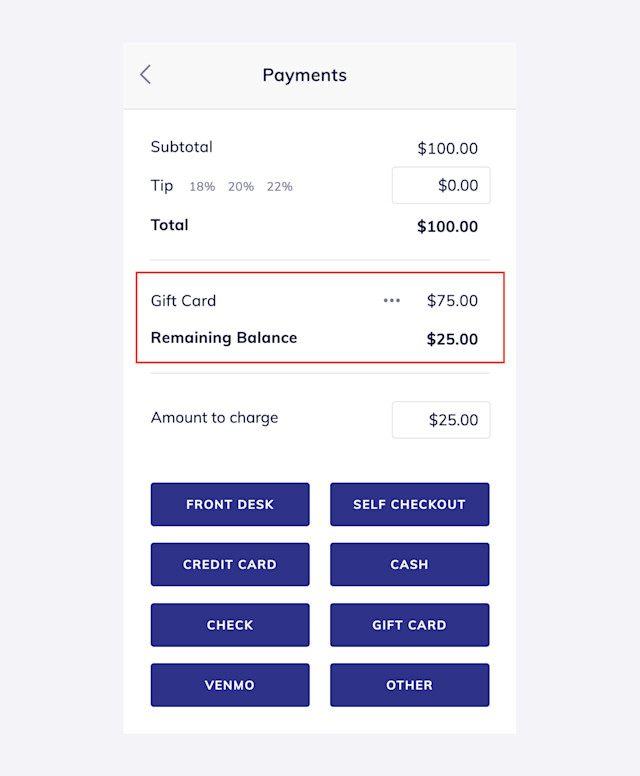
The closed sale shows how the payments were split up.
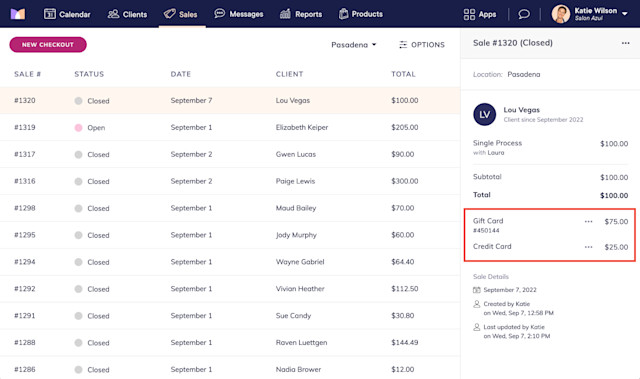

Can't find what you're looking for?
with us to talk to a real person and get your questions answered, or browse our on-demand videos.