Apply a Discount During Checkout
During checkout, you can apply the following types of discounts:
Price discount
Percentage discount
Price discount plus an additional percentage discount
To apply a discount during checkout, select Change price next to the service.
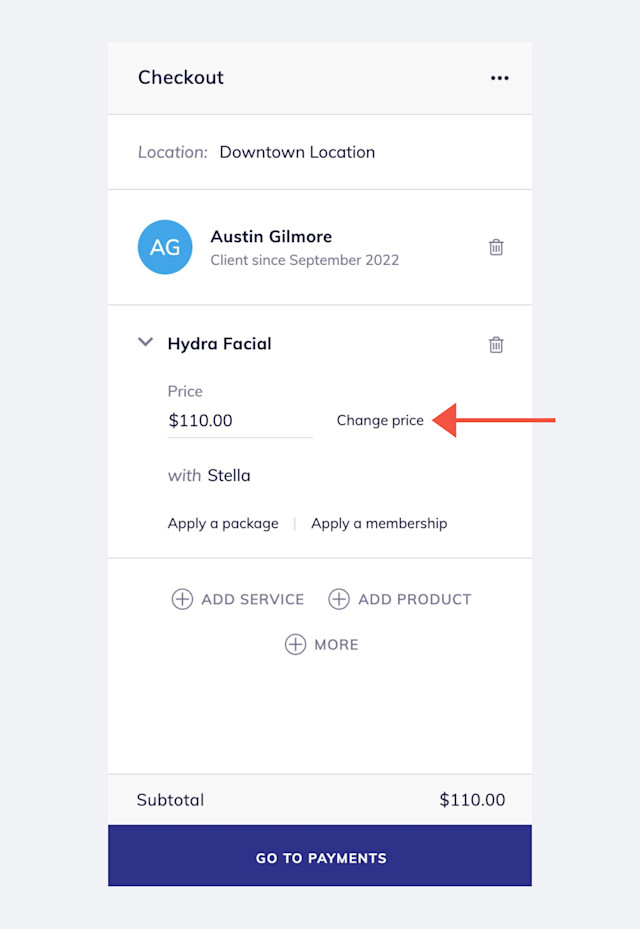
Enter the modified price, percentage discount, or a combination of both. Select Apply.
Complete the checkout as you normally would.
Learn how you can apply discounts automatically during checkout using offers.
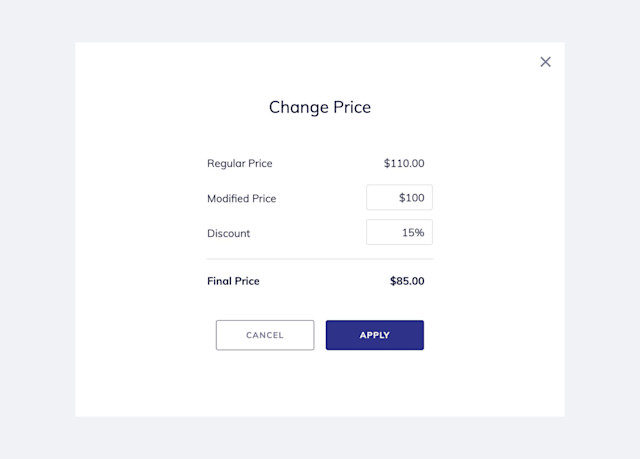

Can't find what you're looking for?
with us to talk to a real person and get your questions answered, or browse our on-demand webinars.