Add a New Count
Adding a new count resets any previous cash drawer balance. The new count will be used as the starting balance in your cash drawer.
As a best practice, add a new count every day or at the beginning of a shift to ensure the cash drawer balance matches the amount in the physical cash drawer.
Link copiedAdding a new count
To add a new count, open the Cash Drawer app and select New Count.
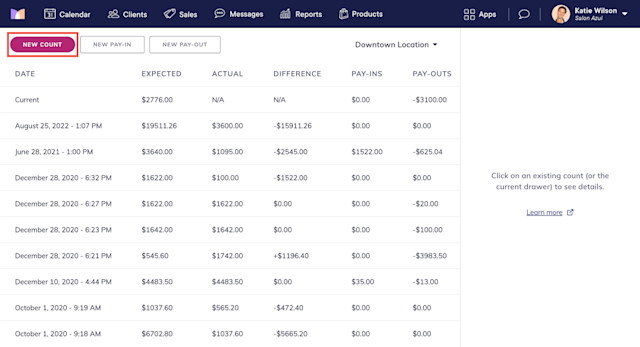
In the New Count details, enter the number of bills and coins in the drawer. Add any additional notes (optional).
Instead of entering the number of bills and coins, you can simply enter the total cash drawer amount in the Other field.
Select Complete Count to add the new count.
Expected: The amount that the physical cash drawer should have based on the previous balance, cash payments (including partial cash payments), pay-ins, and pay-outs.
Actual: The New Count amount. This should match the amount in your physical cash drawer. If it does not, make sure all pay-ins and pay-outs were correctly logged.
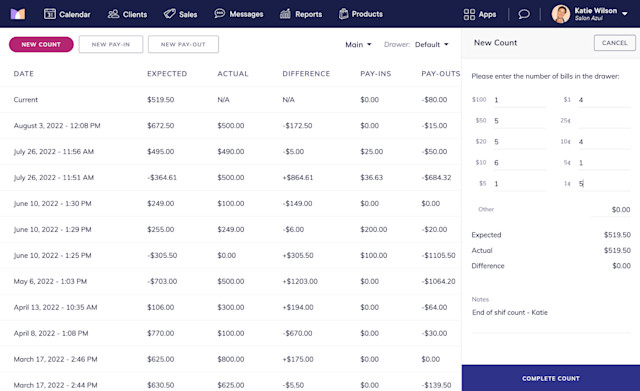

Can't find what you're looking for?
with us to talk to a real person and get your questions answered, or browse our on-demand videos.