Payment Processing: Balance & Payouts
To view your current balance and payouts, open the Settings app and select Payments & Checkout > Payment Accounts > Manage account.
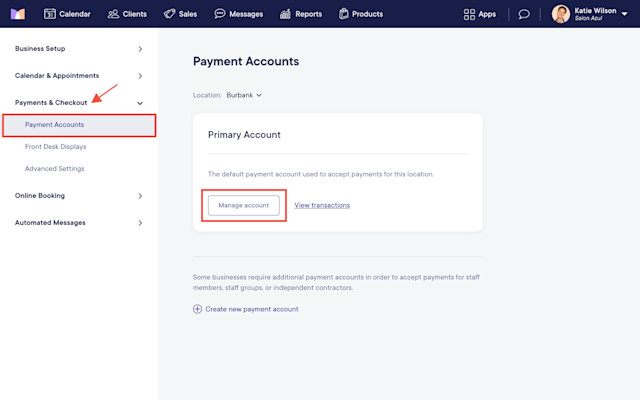
Link copiedCurrent balance
The Current balance is the sum of all payments that have not yet been paid out. These funds should appear in your bank account according to the payout schedule.
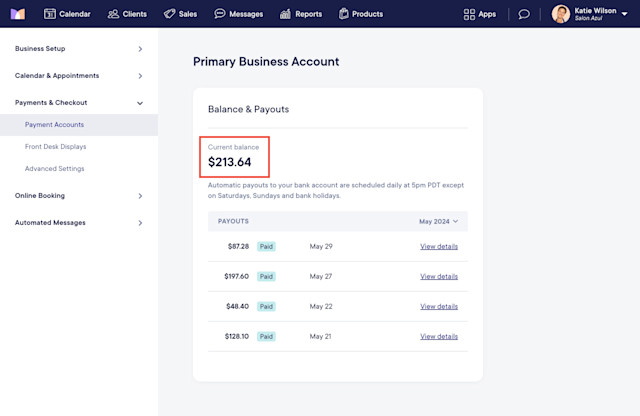
Link copiedPayouts
You can view your payouts that are in progress, completed, or failed. Use the dropdown menu to view payouts from a specific time period.
Once a payout begins, the funds in the payout are no longer included in the Current balance.
Learn how you can update your bank account information for your payouts.
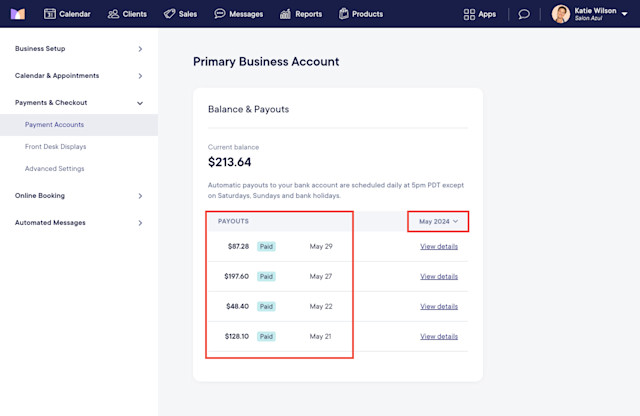
Link copiedViewing transactions and fees
To view transactions and fees, select View details next to a payout.
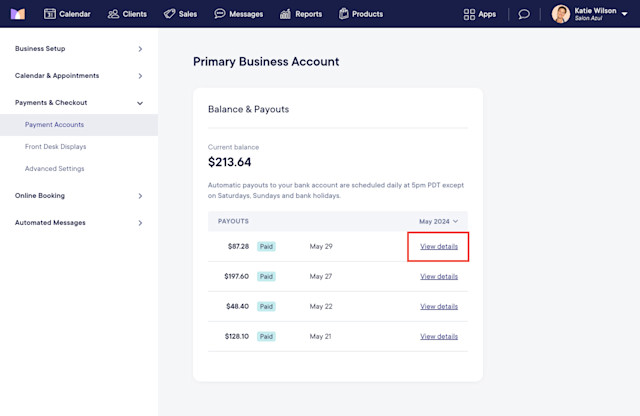
The Summary tab includes a breakdown of transactions, fees, and refunds.
Fees from refunded transactions will be returned to your account.
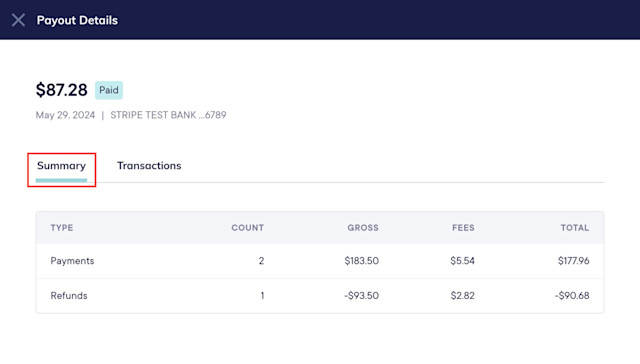
The Transactions tab includes all credit card transactions processed for the payout period. Use the hyperlinked sale and/or transaction to refer to a specific transaction.
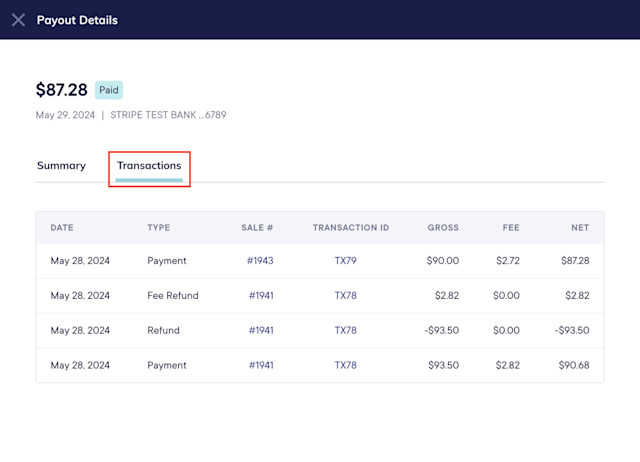

Can't find what you're looking for?
with us to talk to a real person and get your questions answered, or browse our on-demand videos.