Adding and Changing Phone Numbers
To manage your phone numbers, open the Settings app and select Business Setup > Phone Numbers.
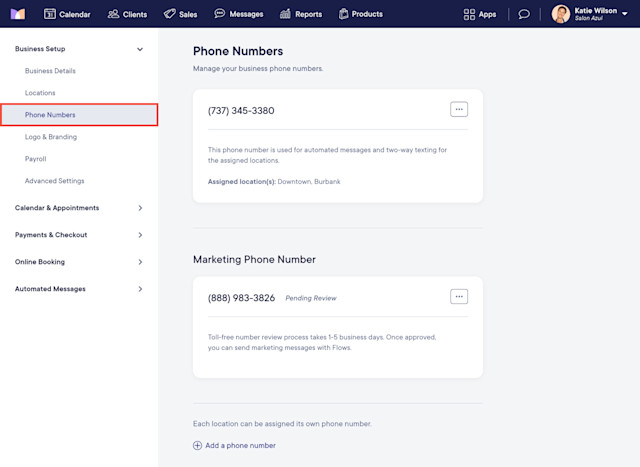
Link copiedAdditional phone numbers
By default, your account includes one phone number for automated text messages, Two-Way Texting, and non-marketing flow text messages. This phone number is used for all your locations.
If you have multiple locations, you can add multiple phone numbers. This allows each location to have its own number. You can also assign multiple locations to the same number.
Using multiple phone numbers can be helpful if you have:
Locations in different area codes
Staff members who should only have access to conversations for specific locations. By assigning locations to different phone numbers, staff members will only have access to conversations for the locations enabled for them in Apps > Staff Members > Locations.
Link copiedAdding a phone number
When adding a phone number, you can:
Add one phone number for each physical and virtual location
Add one marketing phone number for all your locations
To add a phone number, open the Settings app and select Business Setup > Phone Numbers.
Select Add a phone number.
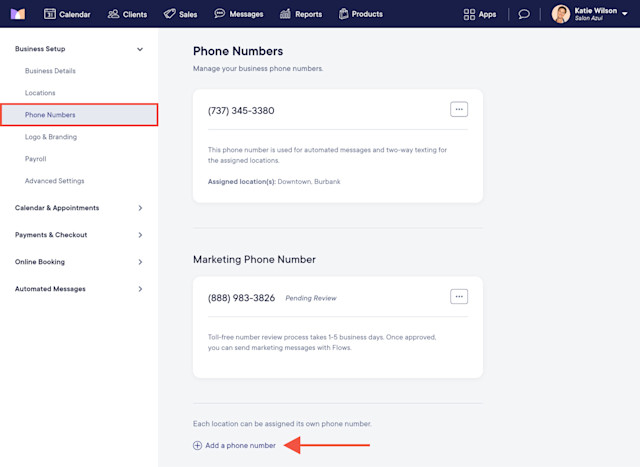
Specify which type of phone number to add and complete the required steps to add the number.
Two-Way Texting (Local): This phone number will be used for automated text messages, Two-Way Texting, and non-marketing flow text messages.
Marketing (Toll-Free): This phone number will be used for marketing flow text messages. This ensures that if clients unsubscribe from a marketing flow text, they won’t be unsubscribed from appointment-related texts such as appointment reminders.
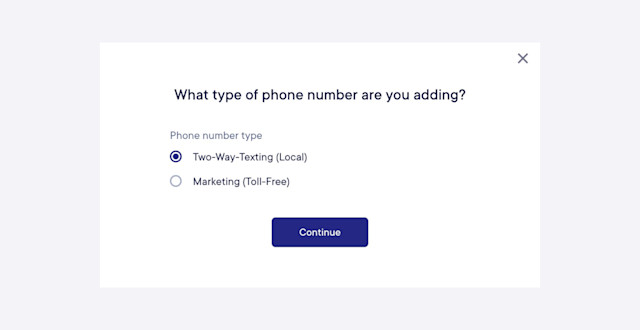
If you are adding a local number, you will be able to select a number from the available options and assign it to your locations.
If you are adding a toll-free number, you will need to register for the number using your business information. Make sure you complete the registration form as accurately as possible.
After registering for a toll-free number, there will be an approval process of 1-5 business days before you can start using the number.
Learn more about managing your messages when using multiple phone numbers.
Link copiedChanging a phone number
If you need to change a phone number, open the Settings app and select Business Setup > Phone Numbers.
Select Change number from the "..." menu. You will be able to select a number from the available options.
If you change a phone number, the previous number will stop working immediately. You will not be able to restore the previous number.
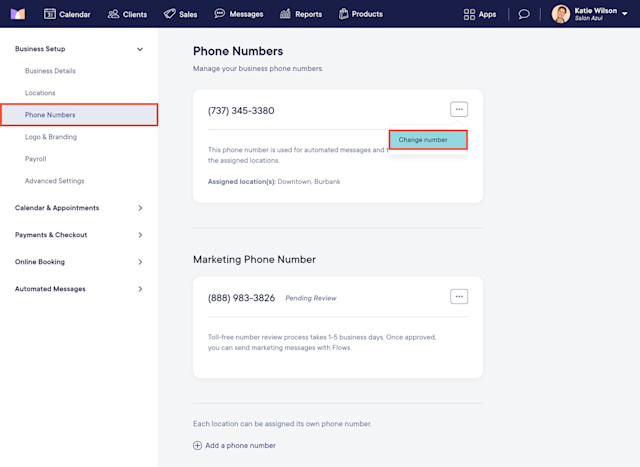

Can't find what you're looking for?
with us to talk to a real person and get your questions answered, or browse our on-demand videos.