Save a Checkout for Later
Saving a checkout can be helpful if you’re interrupted or need to switch to another checkout.
To save a checkout, select Save from the "..." menu.
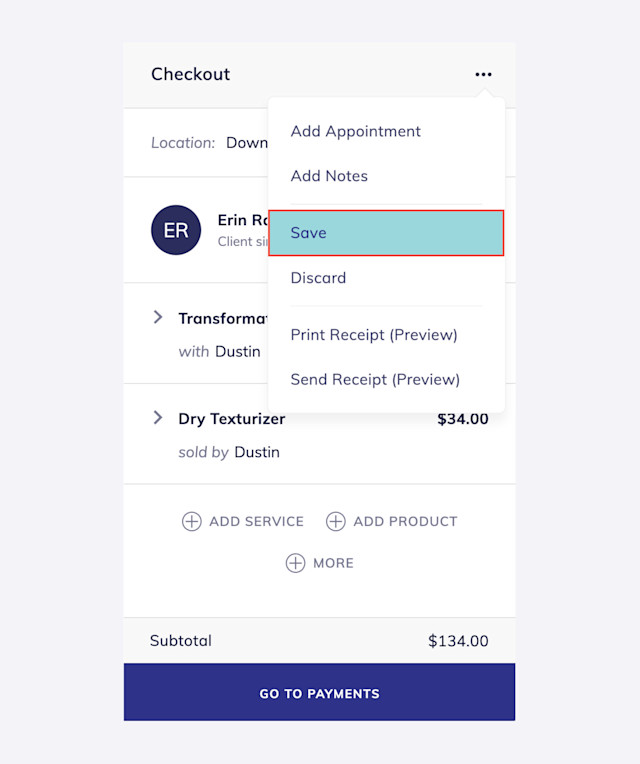
To access the saved checkout, open the appointment and select Continue.
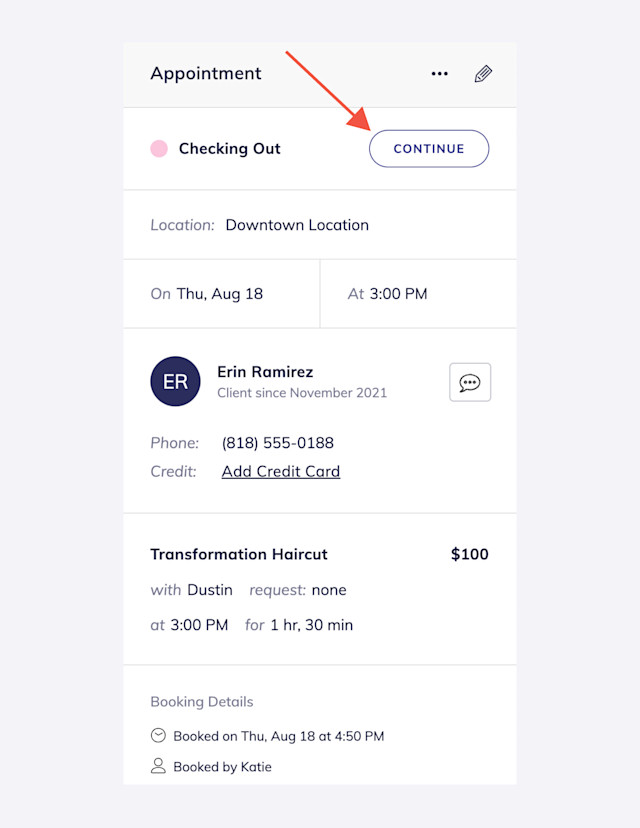

Can't find what you're looking for?
with us to talk to a real person and get your questions answered, or browse our on-demand videos.