What happens after an Express Booking™ link is sent?
Once an Express Booking™ link is sent, the appointment is added to the calendar in a Pending status.

If the client completes and submits the required information via the Express Booking™ link, the appointment will be automatically changed from Pending to either Unconfirmed or Confirmed based on your appointment confirmation settings in Apps > Settings > Automated Messages > Appointment Booked.
You can also manually change the appointment to Unconfirmed or Confirmed by selecting Complete while the appointment is still in a Pending status.
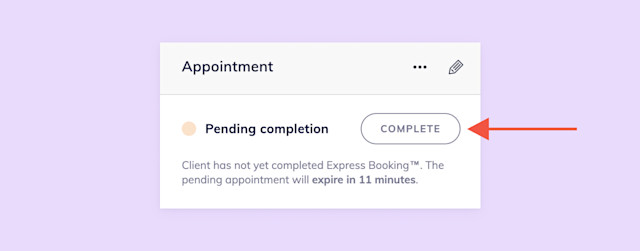
If the client fails to submit the required information via the Express Booking™ link within the time limit, the appointment will be automatically canceled. The client will receive a text message letting them know their appointment was automatically canceled.
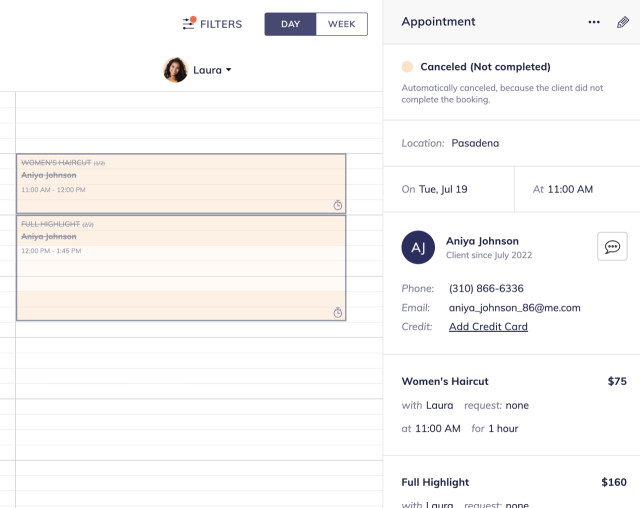
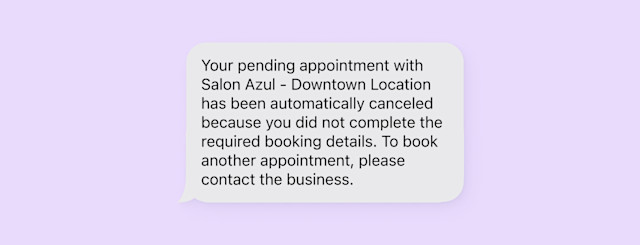
Once the appointment is canceled, that time slot will be available for booking. If you would like to enforce your cancellation policy, you can follow the steps here.
You have 24 hours to bring the appointment back into the Pending status and resend the Express Booking™ link before the appointment is automatically deleted from the calendar. Any Express Booking™ request that is not completed or manually changed to Unconfirmed or Confirmed will be automatically deleted from the calendar after 24 hours.
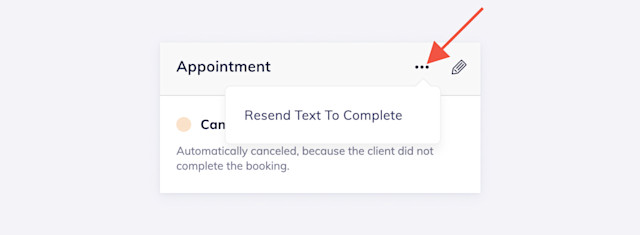

Can't find what you're looking for?
with us to talk to a real person and get your questions answered, or browse our on-demand videos.