Resetting Passwords
This article covers how to change staff member passwords. To change another staff member's password, you must be an Admin user, or you must have the Can manage staff members permission enabled in Staff Member settings.
Link copiedChanging your password
To change your password, select User Profile from your profile menu. In the Password tab, select Change.
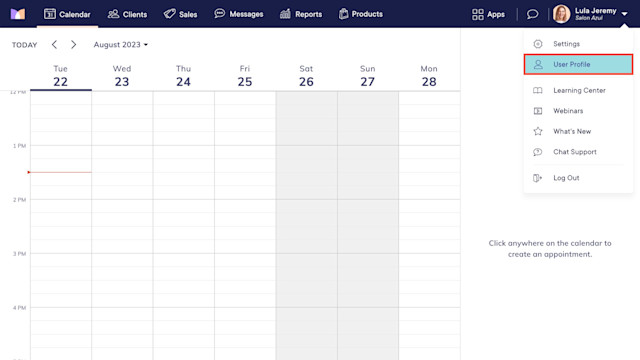
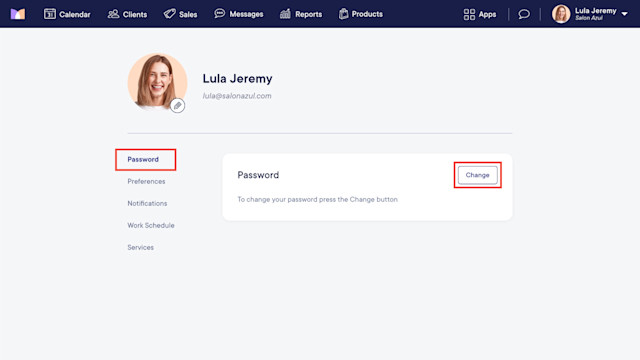
If you are using the mobile app, open the menu and tap Profile Settings. Tap Password and select Change.
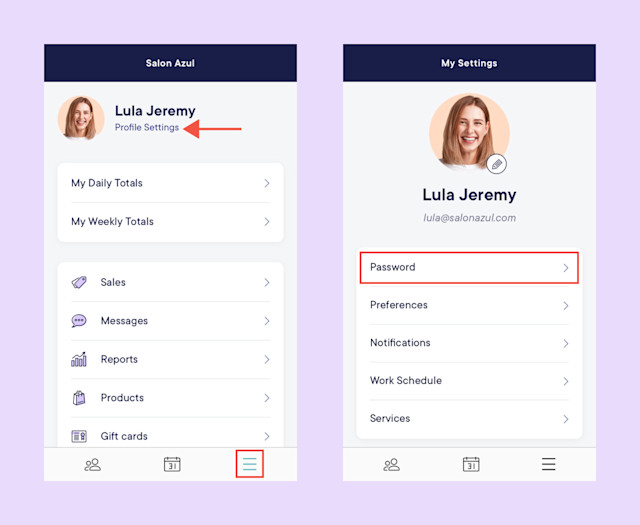
Link copiedChanging another staff member's password
To change another staff member's password, open the Staff Members app and select the staff member. Select Change Password from the "..." menu.
If you don't see the Change Password option, the staff member may not have activated their account yet. You can select Send invite or Resend invite under their name to send them an invite that will allow them to activate their account and set their password.
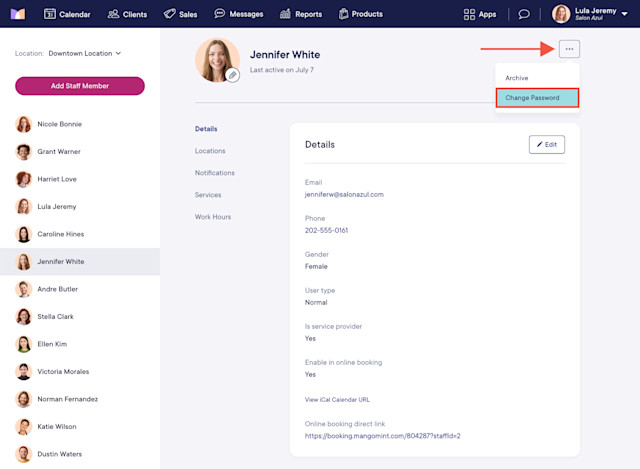

Can't find what you're looking for?
with us to talk to a real person and get your questions answered, or browse our on-demand videos.