Payment Processing: Monthly Summaries
Monthly summaries include the starting and ending balance for the month, monthly payouts, individual transactions, fees, and refunds.
To view your monthly summaries, open the Settings app and select Payments & Checkout > Payment Accounts > Manage account.
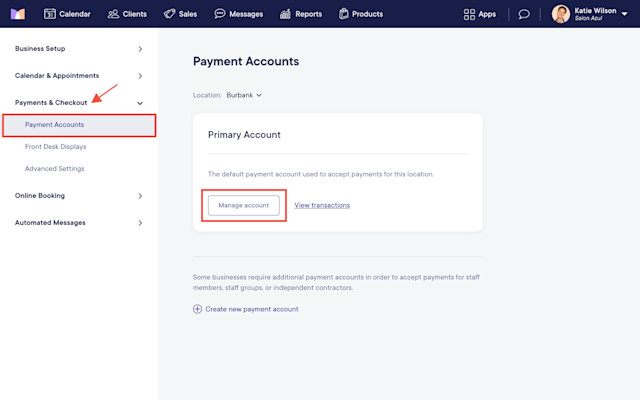
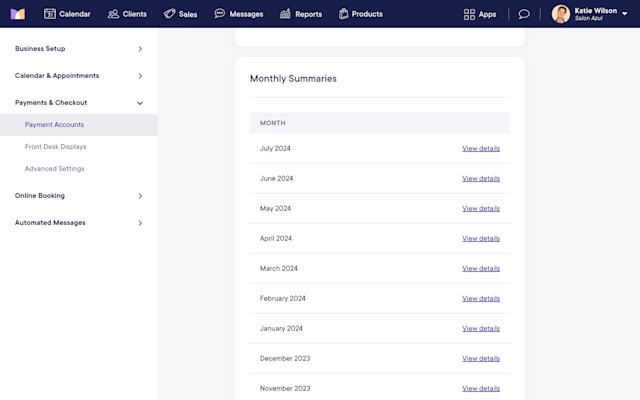
Select View details next to a monthly summary to view the details.
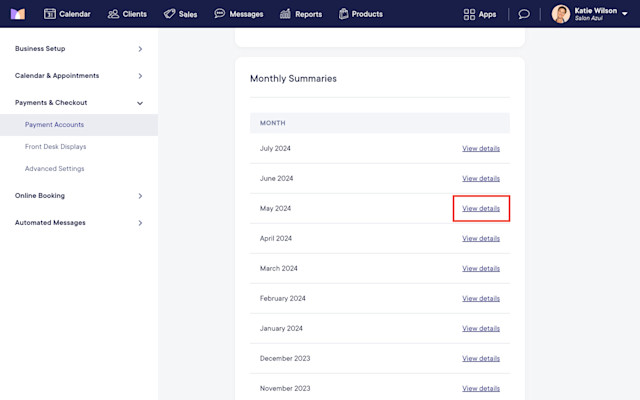
The Summary tab includes a breakdown of transactions, fees, and refunds.
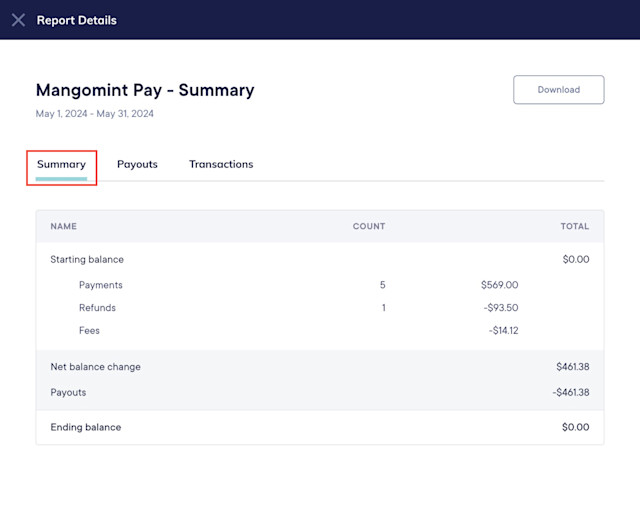
The Payouts tab includes a breakdown of your payouts.
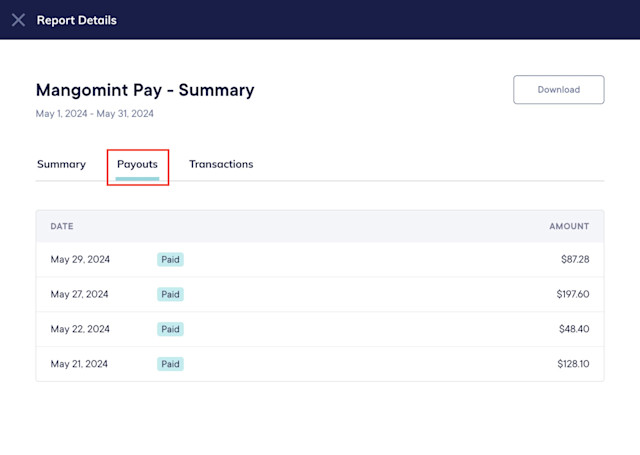
The Transactions tab includes a list of transactions for the given month. Use the hyperlinked sale and/or transaction to refer to a specific transaction.
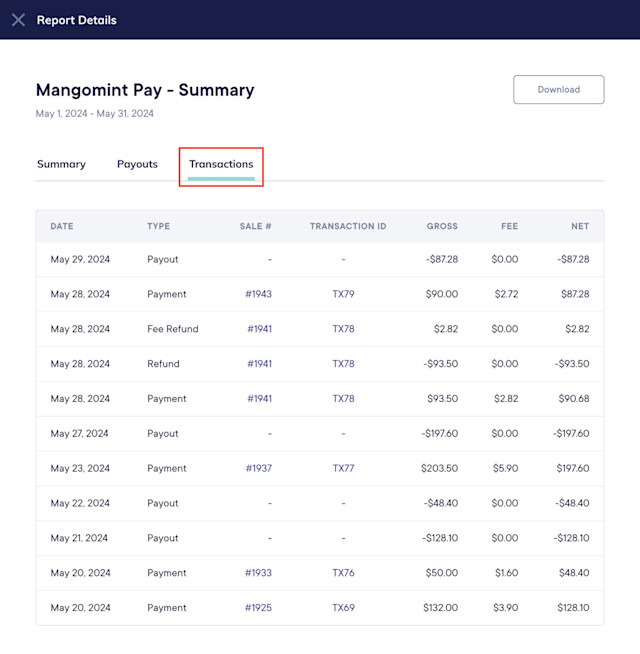

Can't find what you're looking for?
with us to talk to a real person and get your questions answered, or browse our on-demand videos.