Block a Client from Online Booking
To block a client from booking appointments via online booking, open the Clients app and select the client.
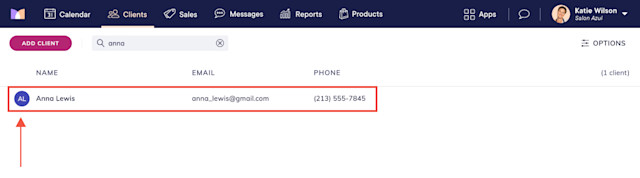
Select the pencil icon and expand the Online Booking section.
Enable the Block from online booking toggle and select Save.
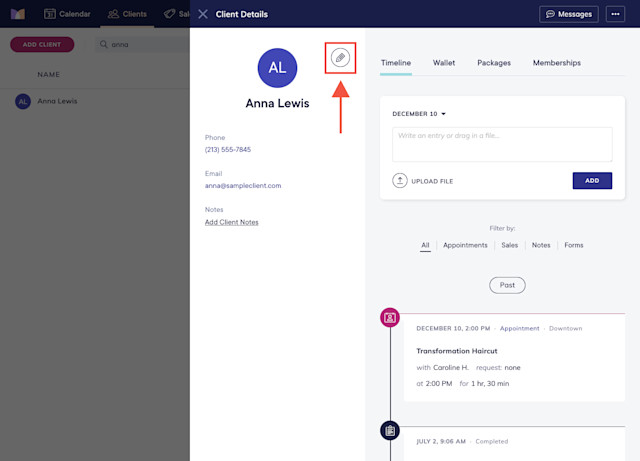
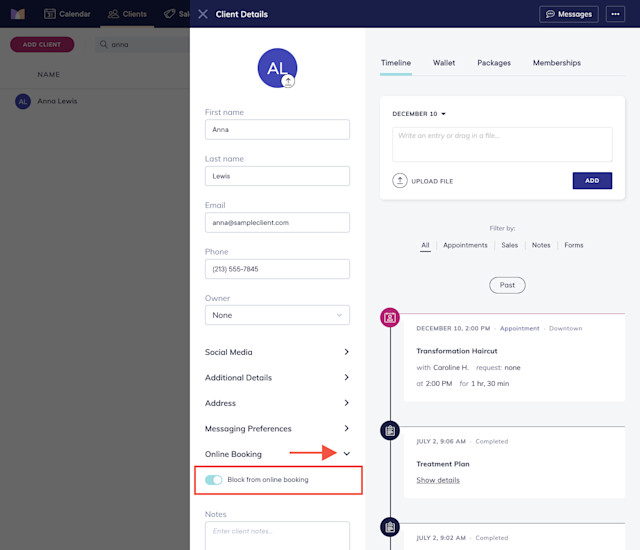
When a blocked client tries to book an appointment online, they will see the message shown below.
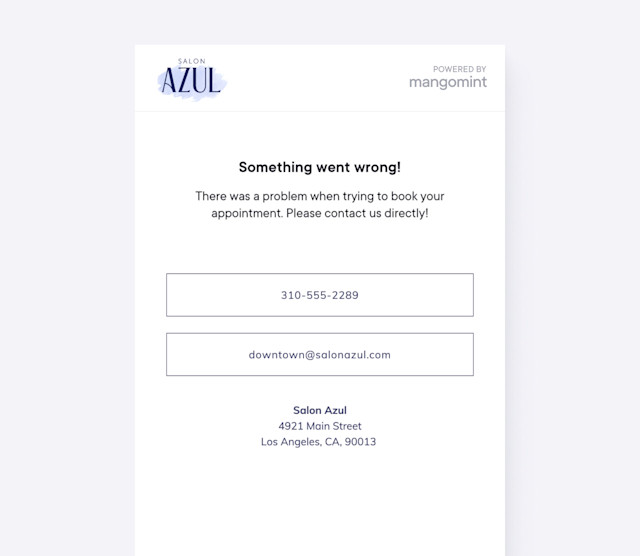

Can't find what you're looking for?
with us to talk to a real person and get your questions answered, or browse our on-demand videos.