Updating the Mangomint Mobile App on the Front Desk Display
To update the Mangomint mobile app on your Front Desk Display, visit the App Store using this link on the client-facing iPad.
If the iPad is in Kiosk Mode, you will need to disable Kiosk Mode to access the App Store. To disable Kiosk Mode, triple-click the home/top button, enter your Guided Access passcode, and tap End.
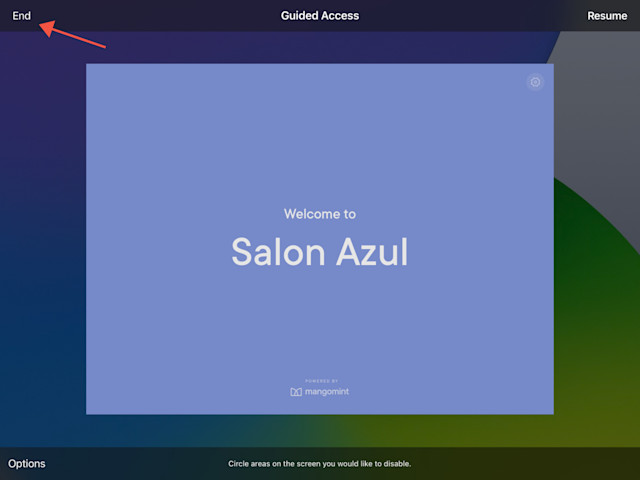
If an update for the app is available, you will see an Update button. Tap this button to begin the update.

Once the app is updated, you can open the app and re-enable Kiosk Mode by triple-clicking the home/top button and tapping Start.
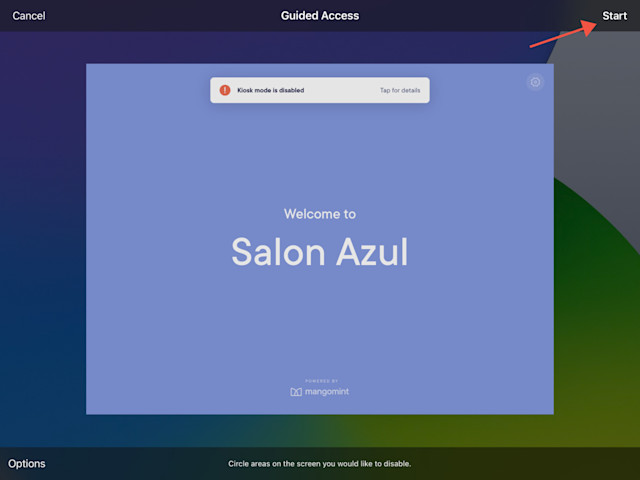

Can't find what you're looking for?
with us to talk to a real person and get your questions answered, or browse our on-demand videos.