Viewing Form Submissions and Resubmitting Forms
Once a form is submitted, you can view the form submission. If a mistake was made on a form submission, the form submission can be deleted, which allows the form to be resubmitted.
Link copiedViewing form submissions
To view form submissions, you must be an Admin user, or you must have permission to view form submissions enabled in Staff Member settings.
If a staff member has the Can access client's contact details permission disabled, they will not see client emails or phone numbers on form submissions.
You can view form submissions from the Forms app, appointment details, and client timeline, as shown below.
Forms app:
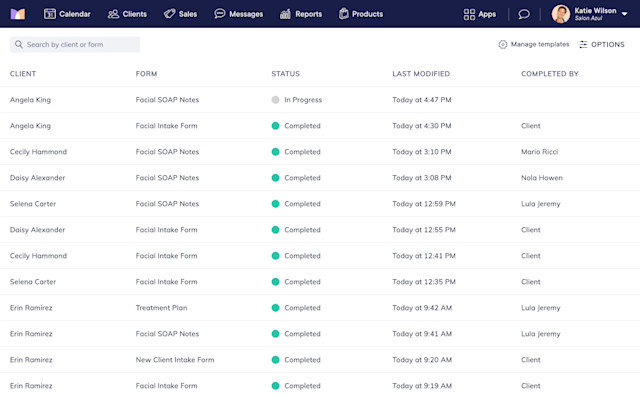
Appointment details:
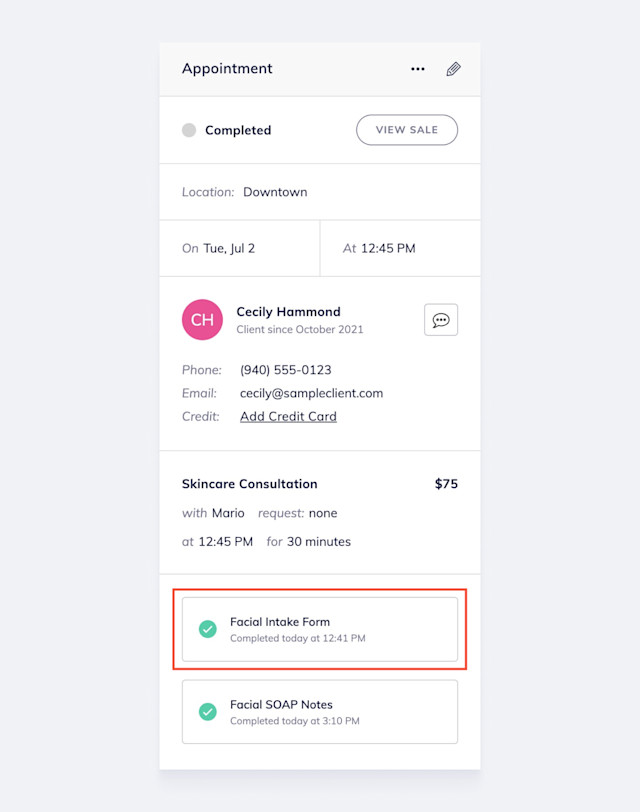
Client timeline:
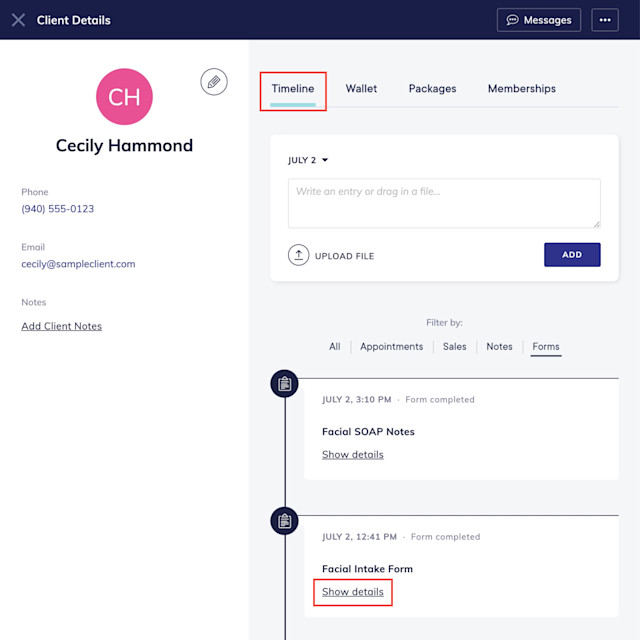
Link copiedResubmitting forms
Once a form is submitted, it cannot be edited. However, if a mistake was made on a form submission, the form submission can be deleted, which allows the form to be resubmitted.
To delete a form submission, select Delete from the "..." menu.

If you delete a client form submission, you can:
Resend notifications to the client. The notifications will include the form for the client to complete.
Select Send Request next to the form in the appointment details. This will send the client a text message with a link to complete the form.
Have the client fill out the form in person.
If you delete a staff member form submission, the form will be located in the appointment details for the staff member to complete.

Can't find what you're looking for?
with us to talk to a real person and get your questions answered, or browse our on-demand videos.