How do I link my Mangomint calendar to my iCal or Google calendar?
This article covers how to link your Mangomint calendar to your Apple calendar or Google calendar (gcal) using an iCal link. The iCal link is only available per staff member, not as a company calendar.
Important: You will be able to see Mangomint appointments on your Apple/Google calendar, but you will not be able to make changes to them from Apple/Google. We do not control how often the iCal link is updated. Any changes you make in Mangomint may take several hours to update on your other calendars.
Link copiedFinding your iCal link in Mangomint
To get started, reach out to chat support so we can enable this feature for you. Once the feature is enabled, open the Staff Members app and select the staff member.
Select View iCal Calendar URL.
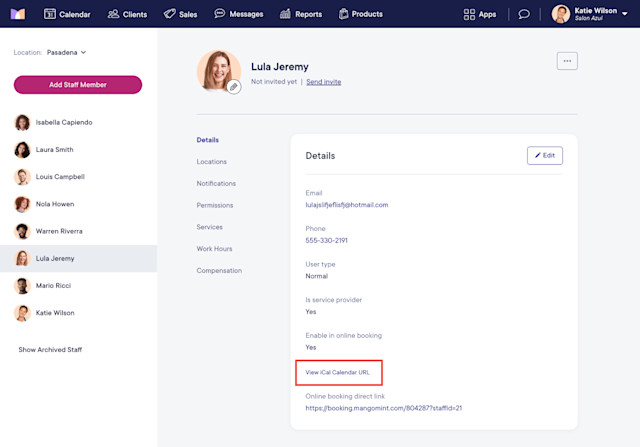
Copy the iCal link.
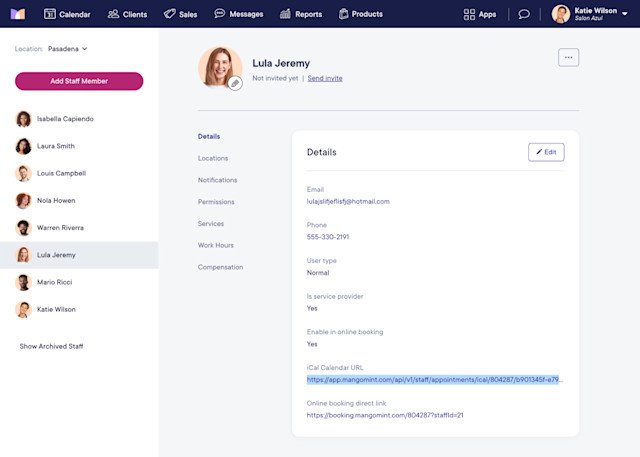
Link copiedAdding your Mangomint calendar to your Google calendar
On your Google calendar, select "+" next to Other calendars.
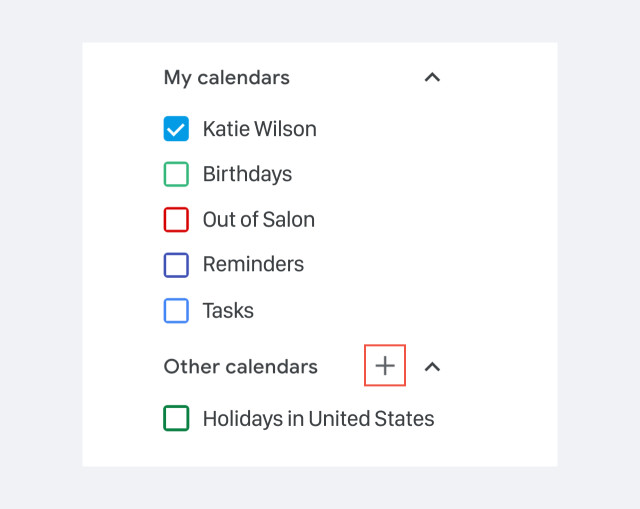
Select Subscribe to calendar.
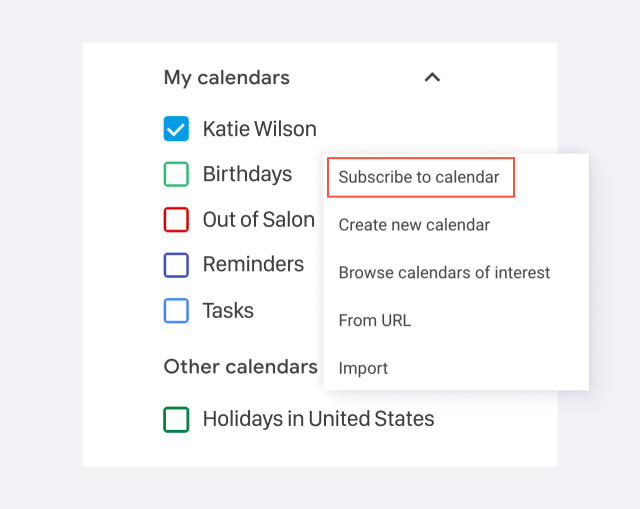
Select From URL. Paste your iCal link you copied from Mangomint and select Add calendar.
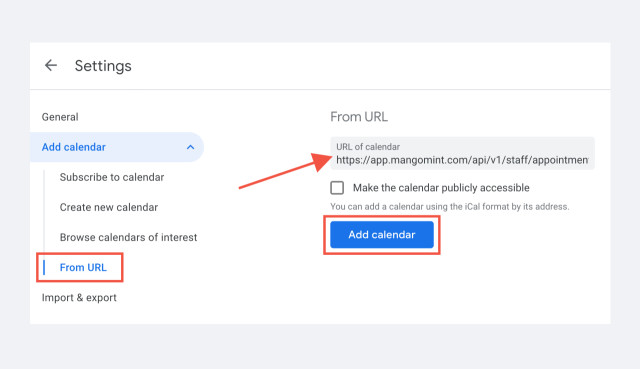
Your Mangomint calendar is now linked to your Google calendar.
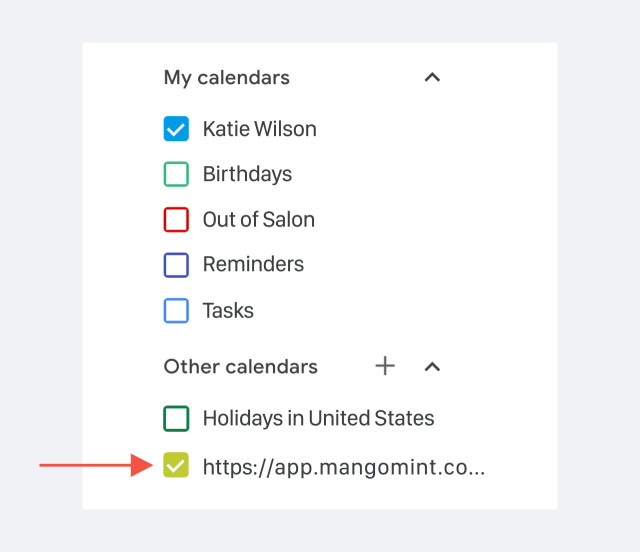
Link copiedAdding your Mangomint calendar to your iPhone or iPad
On your iPhone or iPad, go to Settings > Calendar > Accounts.
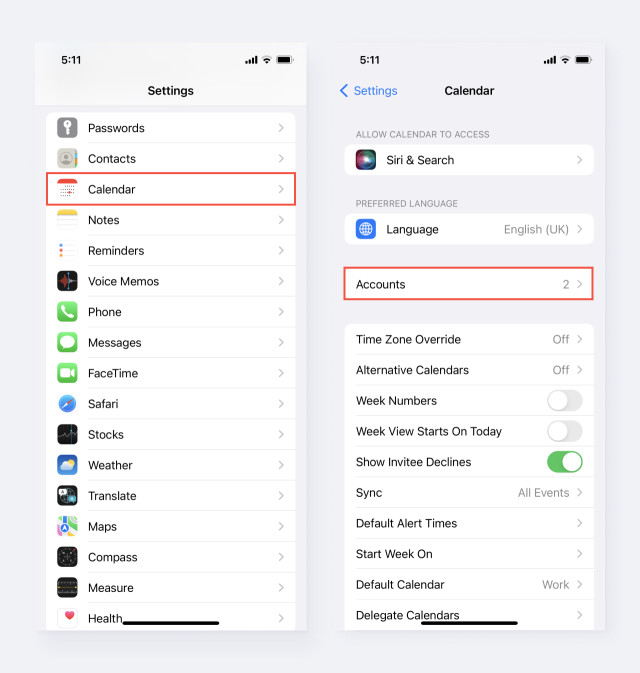
Go to Add Account > Other > Add Subscribed Calendar.
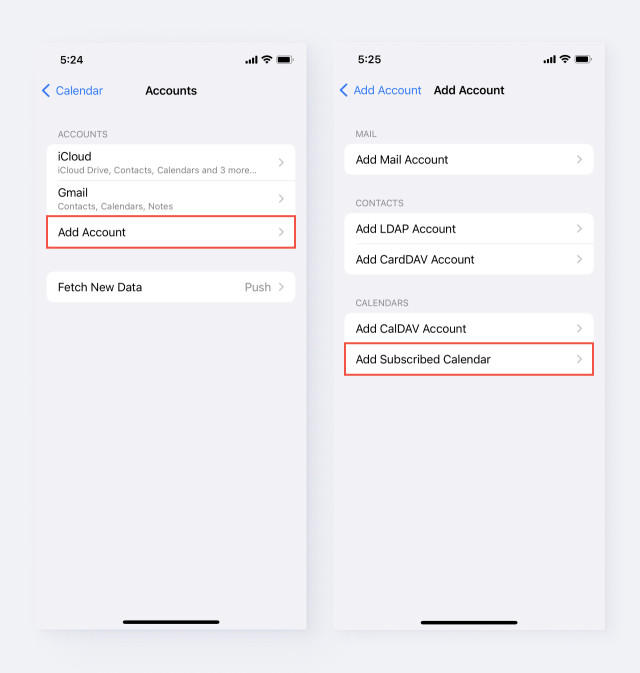
Tap and hold to paste your iCal link you copied from Mangomint.
Tap Next and then tap Save. Your Mangomint calendar is now linked to your Apple calendar.
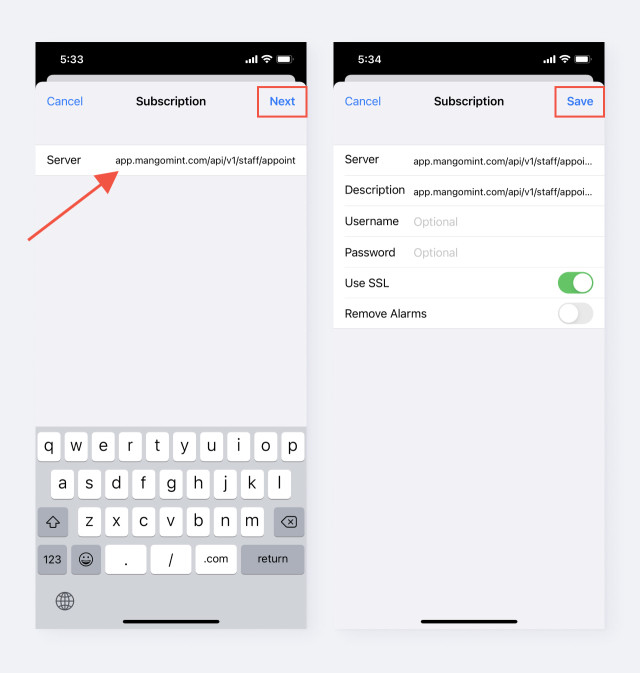

Can't find what you're looking for?
with us to talk to a real person and get your questions answered, or browse our on-demand webinars.