Using Task Types
After setting up different task types, you can use them on the Time Clock screen.
To use a task type, make sure you are currently clocked in. On the Time Clock screen, enter your PIN and select Next.

To begin a task type, select it from the available options.
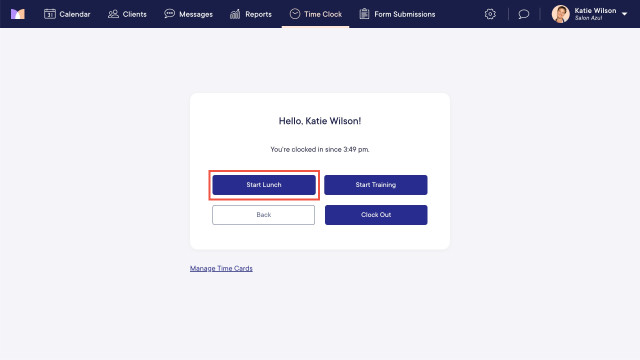
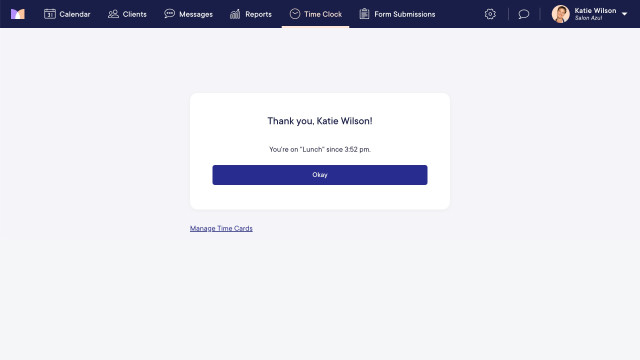
To complete the task type, enter your PIN and select Next. Select End.
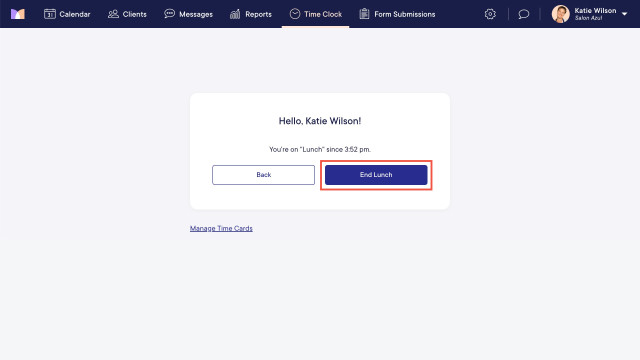

Can't find what you're looking for?
with us to talk to a real person and get your questions answered, or register for one of our live webinars.