Client Account Balances
Clients can have an account balance that can be used as a payment method during checkout. Clients can use their account balance to pay for any sales, including any services or products.
Client account balances also provide more flexibility for transactions and memberships.
More refund and credit options: Refund or reverse payments directly to a client’s account balance. You can also manually add (i.e. credit) a specific amount to a client's account balance as a reward, gift, etc.
Move deposits between appointments: Refund a deposit directly to a client’s account balance to use for another appointment or sale.
Account balance memberships: Set up account balance memberships that allow clients to add money to their account balance every billing period to use for any sales, including any services or products.
To enable client account balances, open the Settings app and go to Business Setup > Advanced Settings > Client Account Balances.
The articles in this section cover client account balances, including adjusting account balances, using account balances during checkout, and more.
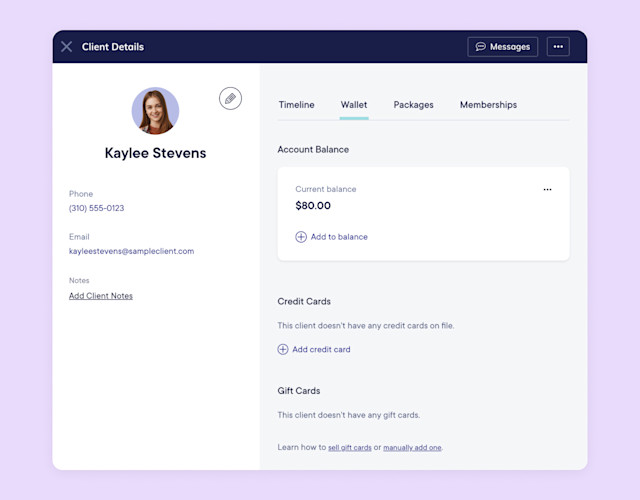

Can't find what you're looking for?
with us to talk to a real person and get your questions answered, or browse our on-demand videos.