Adding Online Booking to Your Website
After enabling online booking, you can add online booking to your website.
By integrating online booking with your website, the online booking widget will open in an overlay so that clients can book appointments without having to leave your website.
The Mangomint team is available to set up your online booking integration for you for free. Please contact us and we'll complete the integration for you.
If you would like to complete the integration yourself, follow the steps in this article, or follow the steps in one of these articles for popular website builders:
If your website builder does not support the online booking integration, you can still add your online booking link to your website. When clients click the link, the online booking widget will open in a separate browser tab instead of in an overlay.
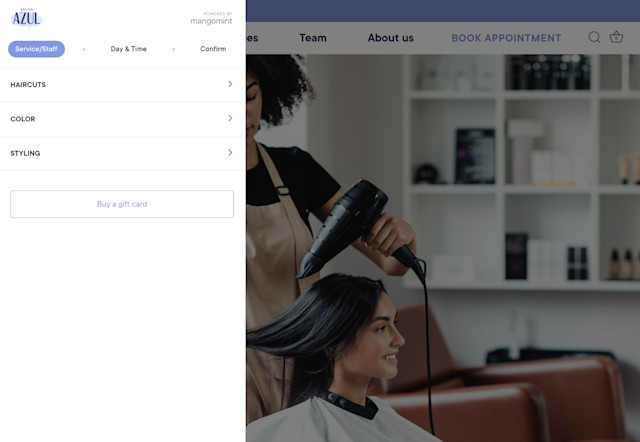
Link copiedIntegrating online booking with your website
To integrate online booking with your website, open the Settings app and select Online Booking > Setup & Integration.
Copy your script tag.
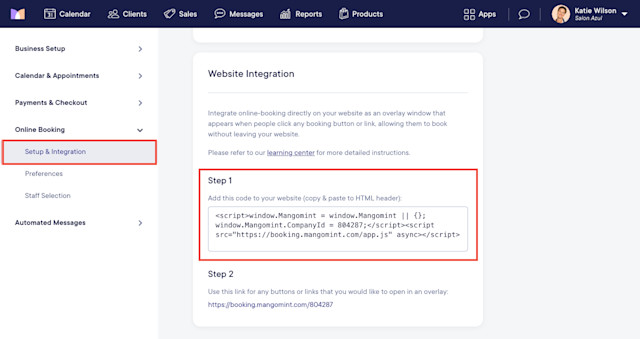
Paste the script tag in the HTML header section of your website.
Once you’ve added the script tag to the header section of your website, copy your online booking link and use it as the URL for any booking buttons/links on your website to complete the integration.
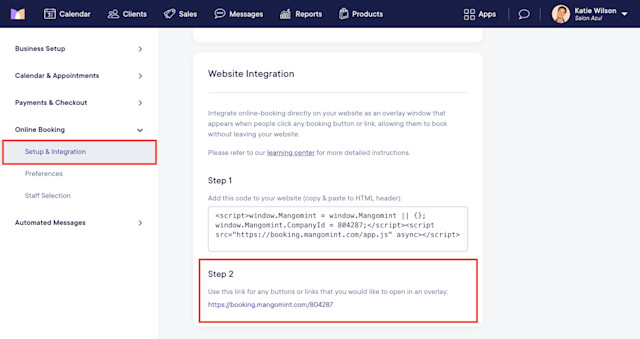
Learn more about online booking from the client’s perspective, including how clients can book an appointment through online booking.

Can't find what you're looking for?
with us to talk to a real person and get your questions answered, or browse our on-demand videos.