Client Details
To view a client's details, open the Clients app and select the client.
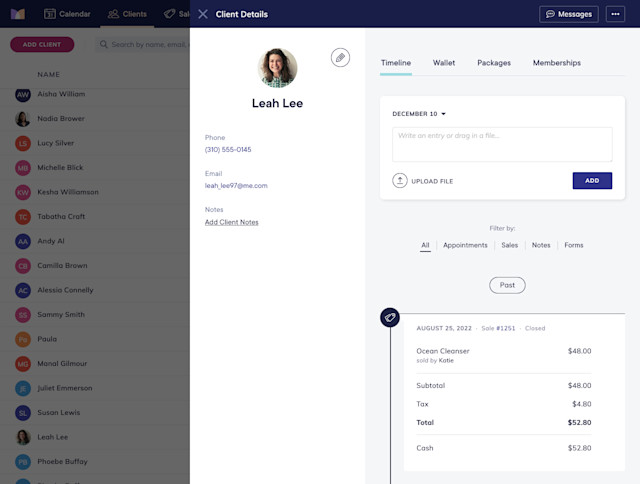
In addition to the client's name, email address, and phone number, the following information can also be stored in the client details.
Link copiedProfile Image
Add the client's profile image. If no image is added, Mangomint will use the client's initials on a color background as the profile image.
Link copiedClient Ownership
If client ownership is enabled, you can select the staff member who "owns” the client from the Owner dropdown.
Link copiedSocial Media
Add the client's social media handles.
Link copiedAdditional Details
Keep track of additional client details, including:
Gender
Pronouns
Birthday
Alternative phone number
Referral source
Tags (This will allow you to filter the client list by tags. You can separate tags using a comma or a space.)
Link copiedAddress
Add the client's home or mailing address.
Link copiedMessaging Preferences
Enable or disable appointment-related and marketing messages.
Appointment-related messages include automated messages and non-marketing flow messages.
Marketing messages include campaigns and marketing flow messages.
Clients whose appointment-related messages are disabled will still be notified at the time of booking if they book online.
Link copiedOnline Booking
If needed, you can block the client from online booking.
Link copiedClient Notes
Add any client notes that will appear when booking, viewing, or checking out an appointment for the client.

Can't find what you're looking for?
with us to talk to a real person and get your questions answered, or browse our on-demand videos.