Create a Group Booking from Existing Appointments
If each client in a group is booked separately, you can create a group booking from their existing appointments.
To create a group booking from existing appointments, select the first appointment on the calendar and select Add to Group. This client will become the primary contact for the group.
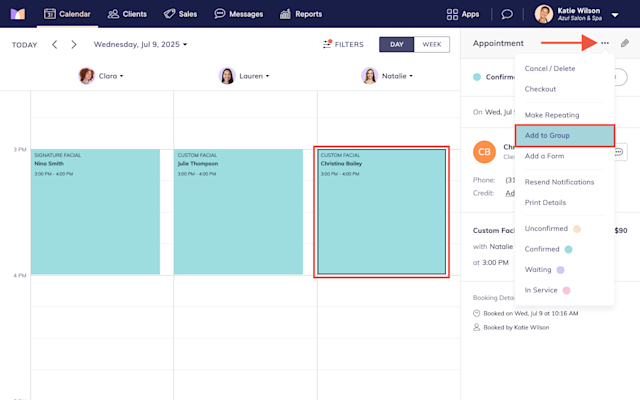
Select New Group Appointment.
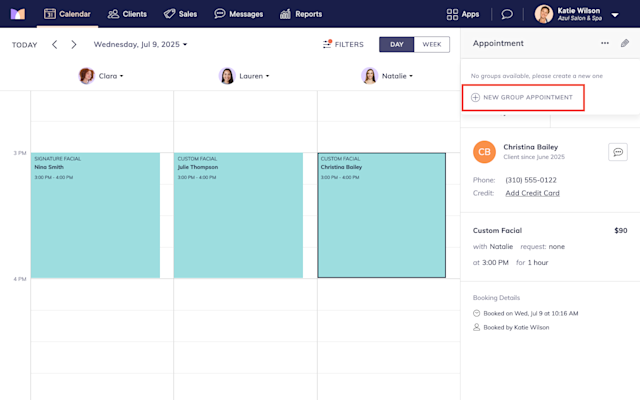
The appointment is added to a new group booking.
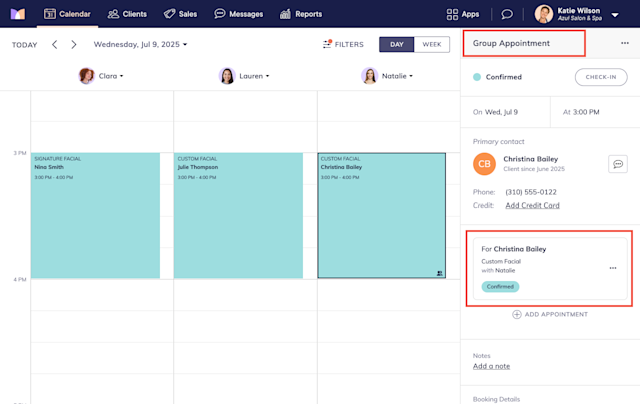
Select Add Appointment and continue adding existing appointments to the group as needed. The clients who are added will receive an email notification that they were added to a group organized by the primary contact.
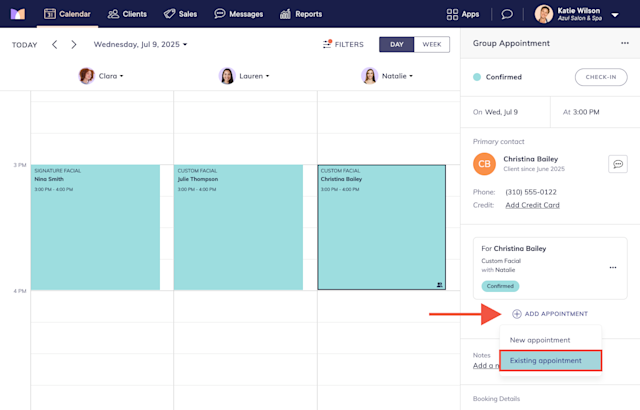
On the calendar, all the appointments in the group will have a group appointment icon.
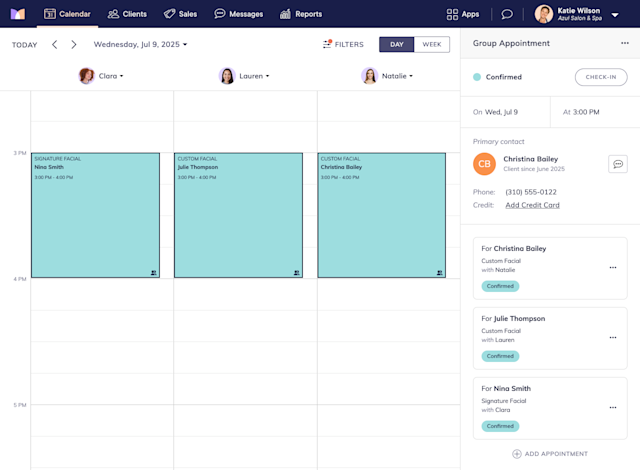
Once you’ve created the group booking, learn how you can update the group booking or check in and check out the group booking.

Can't find what you're looking for?
with us to talk to a real person and get your questions answered, or browse our on-demand videos.